ETOMPLAN


In Sales app , Order -> Sales Order -> Right Click -> Edit Sales Order -> Work Unit tab -> Add SW .
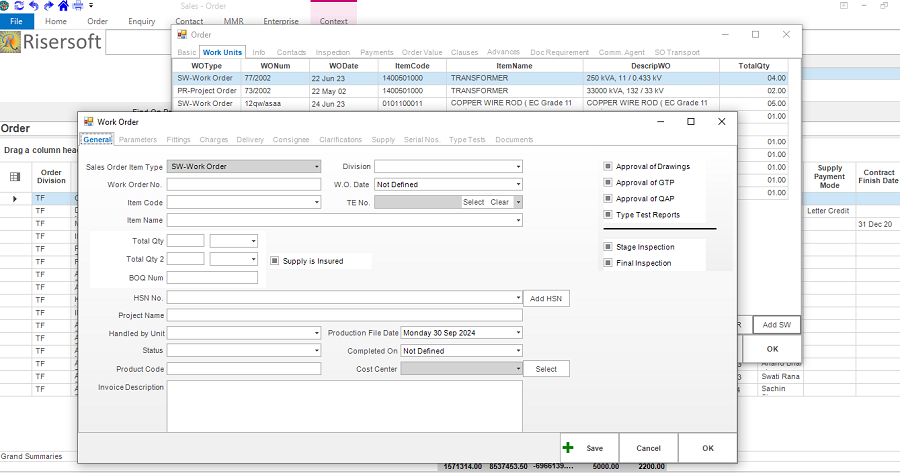
Click on Works -> WO Nos.. WO Nos list will appear.
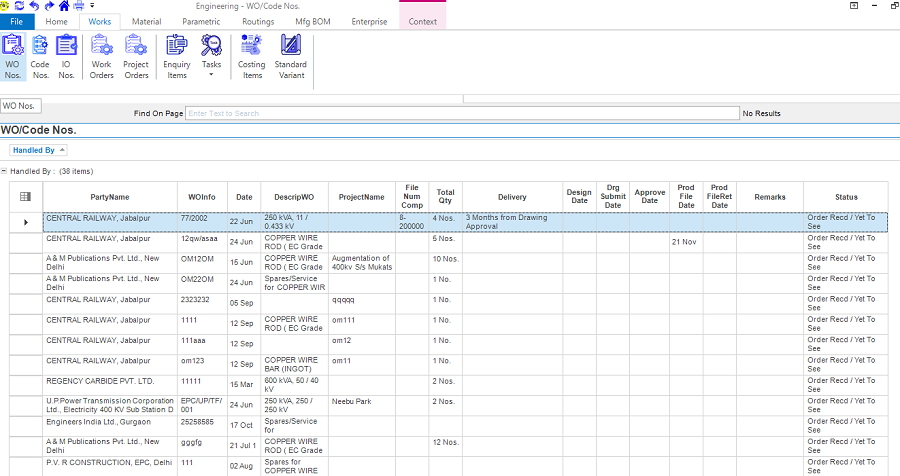
Click on Works -> WO Nos.-> Right click --> Edit WO / Code option. form will appear.
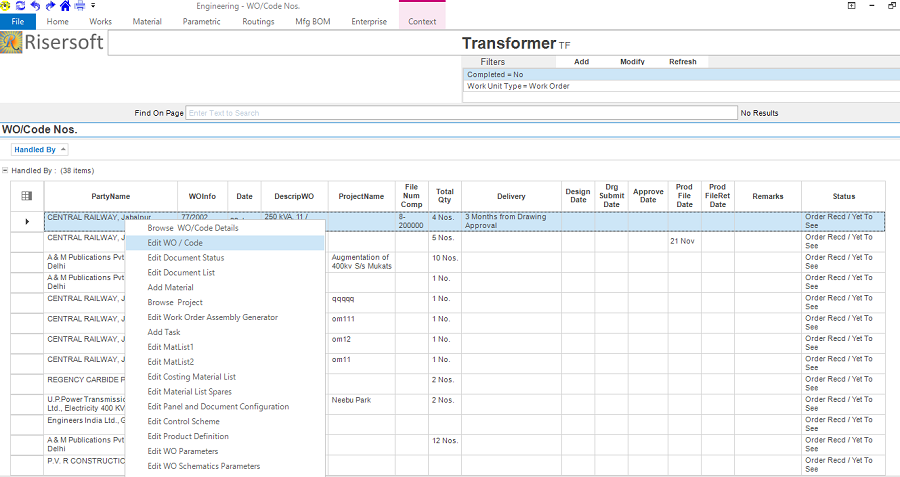
Click on Works -> WO Nos. -> Right click --> Browse WO/Code Details option.
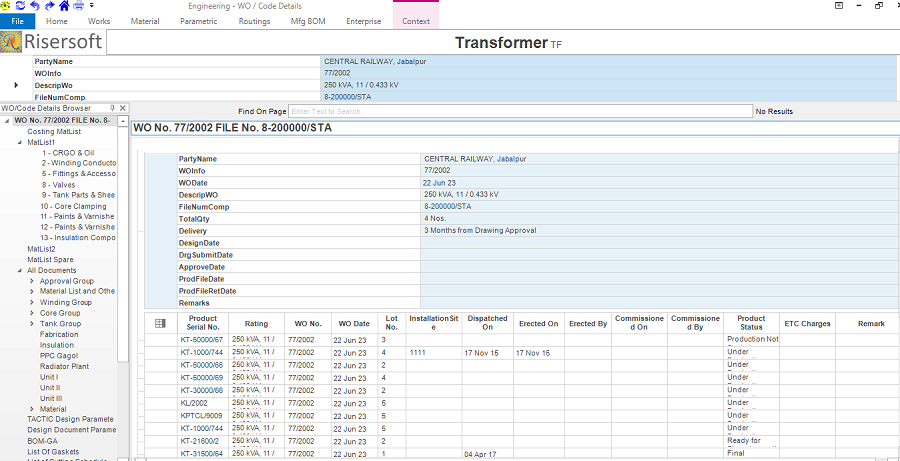
After adding WO Right click on WO -> click on option Edit Product Definition .

On Product Definition , Click on Routings and Operations -> click on Edit Button -> click on Incentive Tab -> select Process Type.
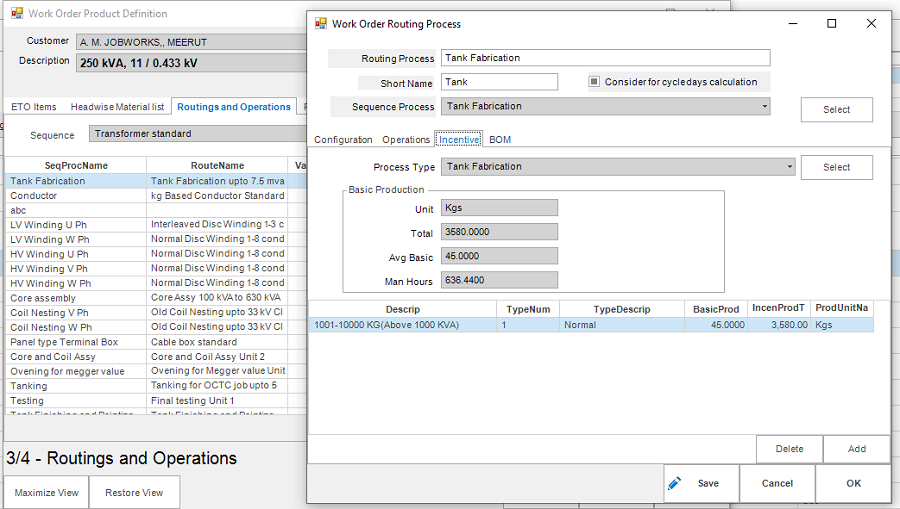
Please check your uploaded file extension.
Please Select a file.