

Note: We can Create Lots Under Testing/Dispatch in Production App.
Click on Menu Operations -> Production Planning. Production Planning list will appear.
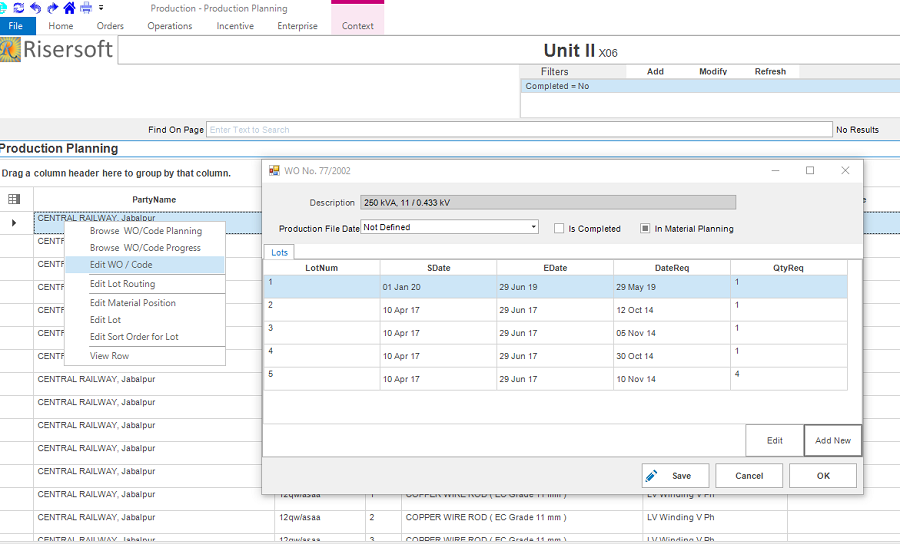
Right click on any Lot and click on Edit WO / Code Option. WO form will appear than click on Add New Button on Lots Tab to add Lots under Testing/Dispatch.
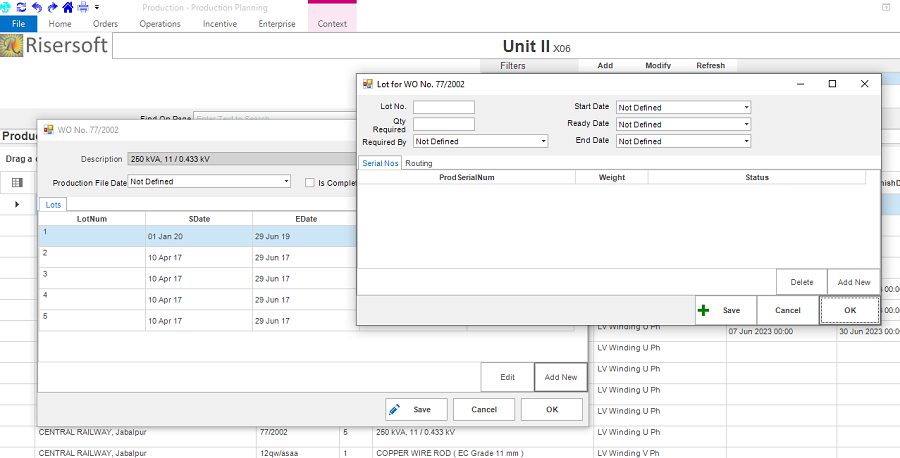
Click on Planning-> Lots Under Planning. Lots Under Planning form will appear.
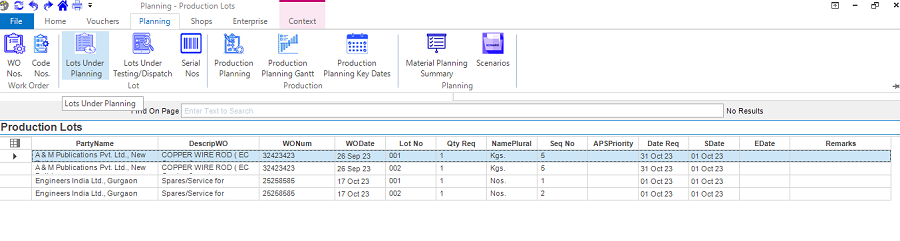
Click on Planning-> Lots Under Planning->Right click->Edit Lot. Lot form will appear.
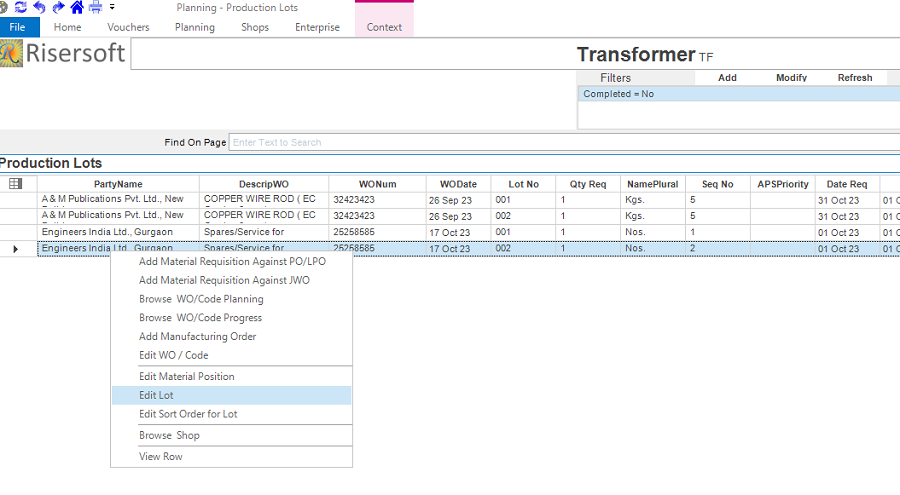
We can add serial no Click on Serial Nos-> Add New.
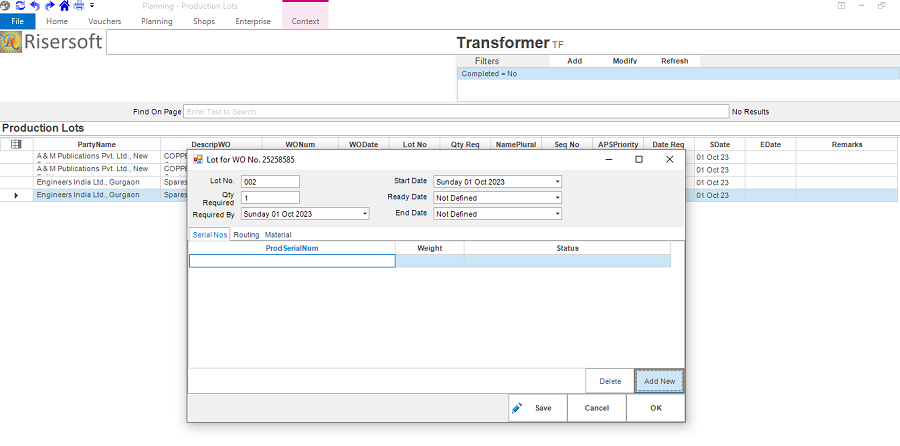
We can Edit and manage Processes,Operations,Stats,Schedule under Routing tab.
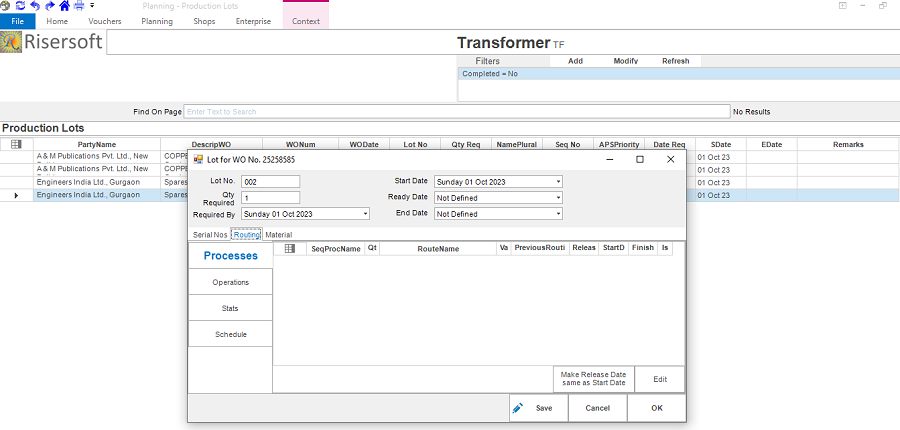
We can add and Edit items under Summary tab and also see details of Requirements,Reservations,PO/LPO,PurchReq,MO/JWO,JW Req,Plan Orders.
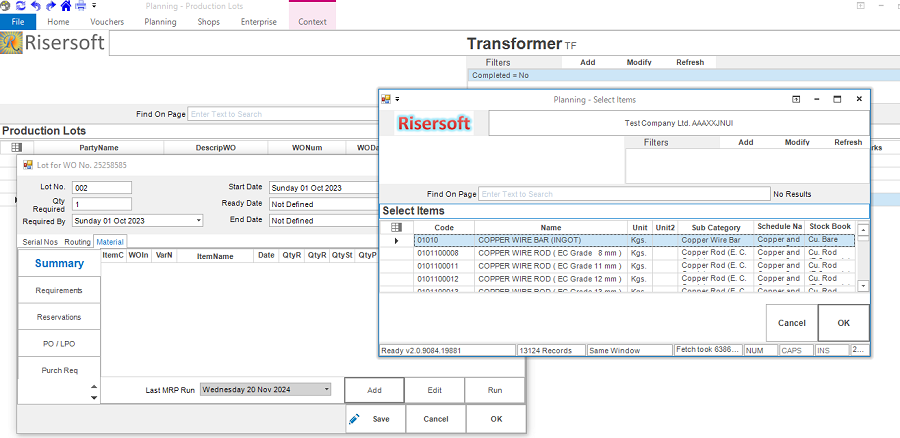
We can add and Edit Sort Order for Lot Click on Lots Under Planning->Right click->Edit Sort Order for Lot.
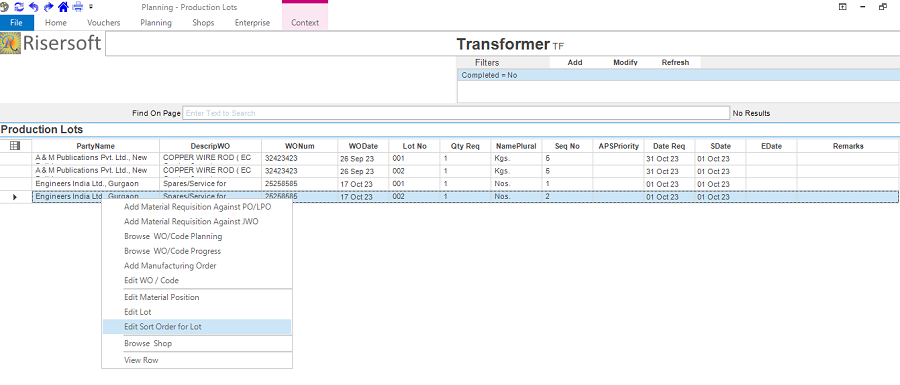
We can add and Edit Material Position Click on Lots Under Planning->Right click->Edit Material Position.
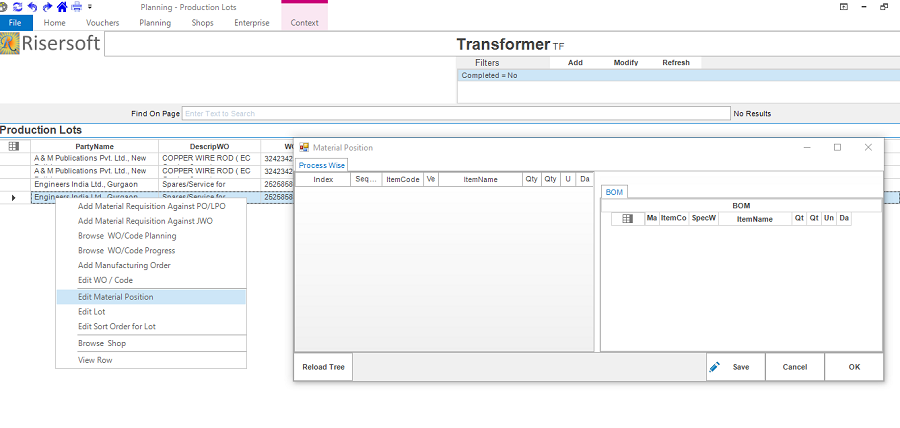
Please check your uploaded file extension.
Please Select a file.