ETOMPLAN


STEP-1: Select employee -> Right Click -> Add Leave Encashment. LeaveNCash window will appear.
STEP-2: Fill the date and click on Get Leaves Record
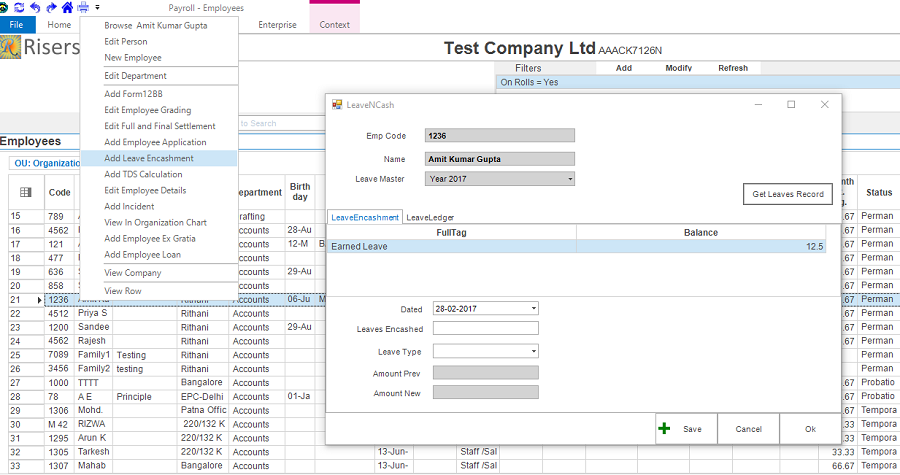
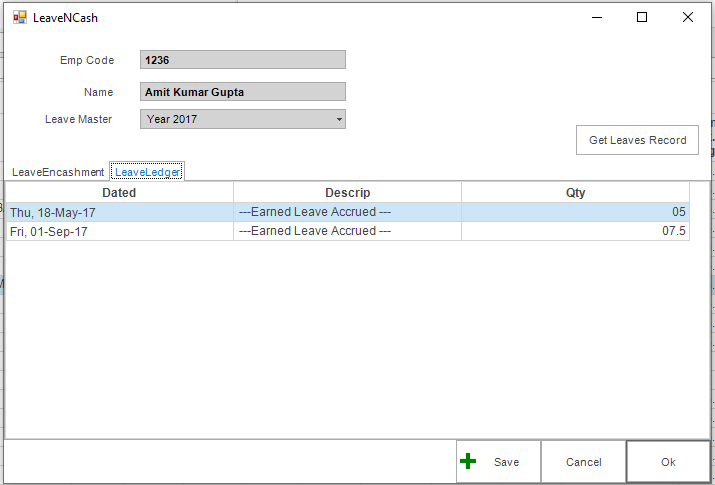
STEP-3: Click on Save button.
To see the list of leave encashment(manual) , click on Leave -> Encashment(Manual) -> Encashment.
.png)
To see the list of leave encashment(Auto Previous) , click on Leave -> Encashment(Auto Previous) -> Encashment.
.png)
To see the list of all leave encashment provisioned , click on Leave -> Encashment Provision.
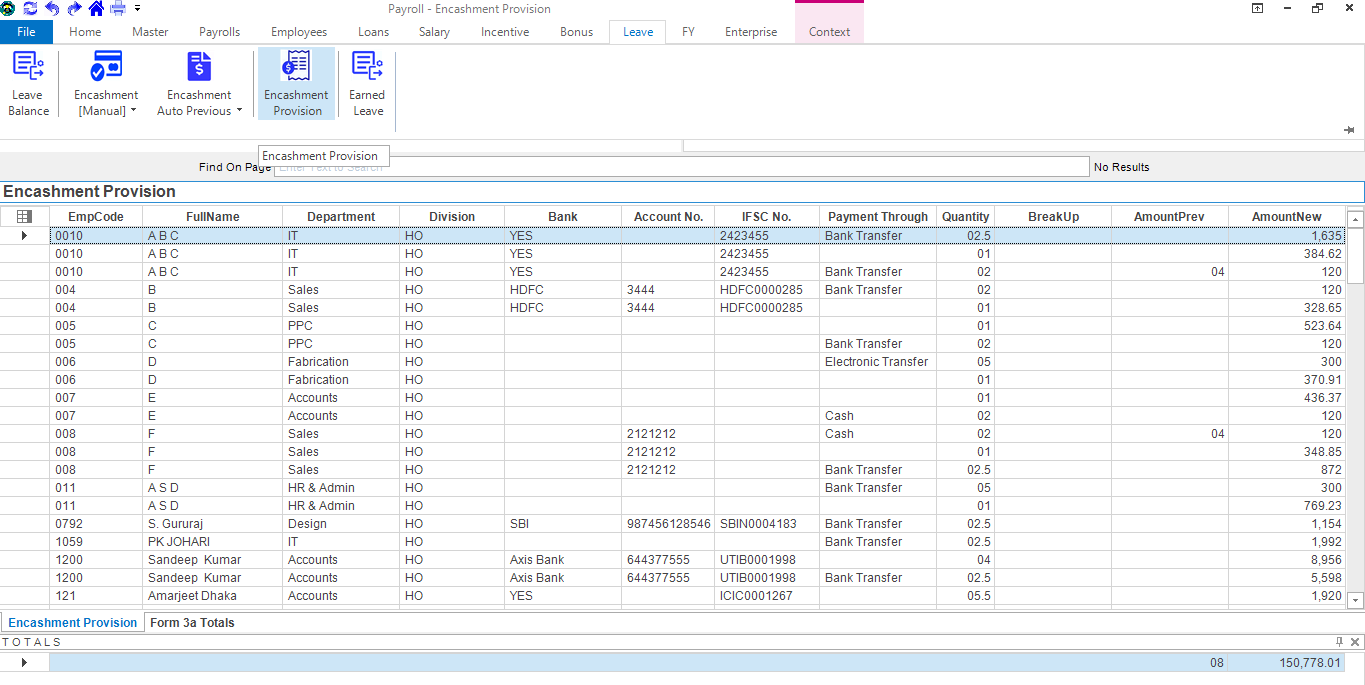
Right click on row in leave encashment list that you want to edit -> Right click -> Edit Leave Encashment.
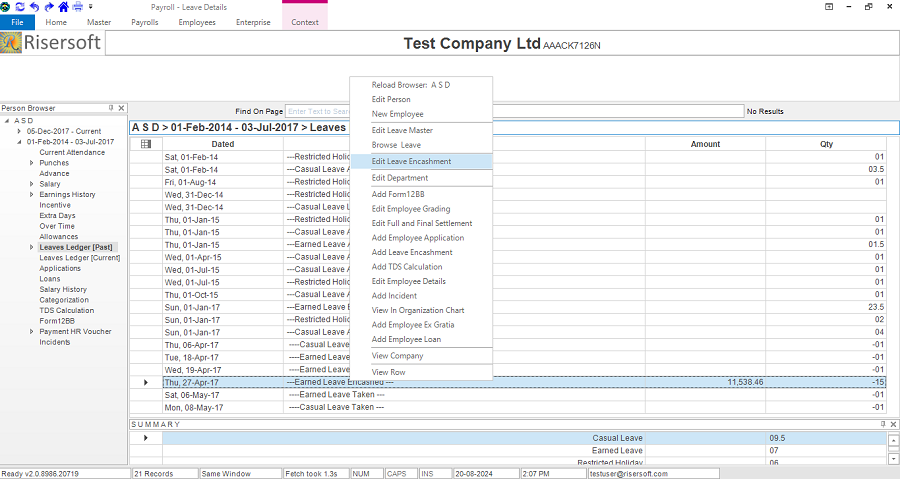
Leave Encashment form will appear. Edit the details and click on Save.
Please check your uploaded file extension.
Please Select a file.