

Click on Home -> New -> Pay Period .
This will create next to existing pay period .
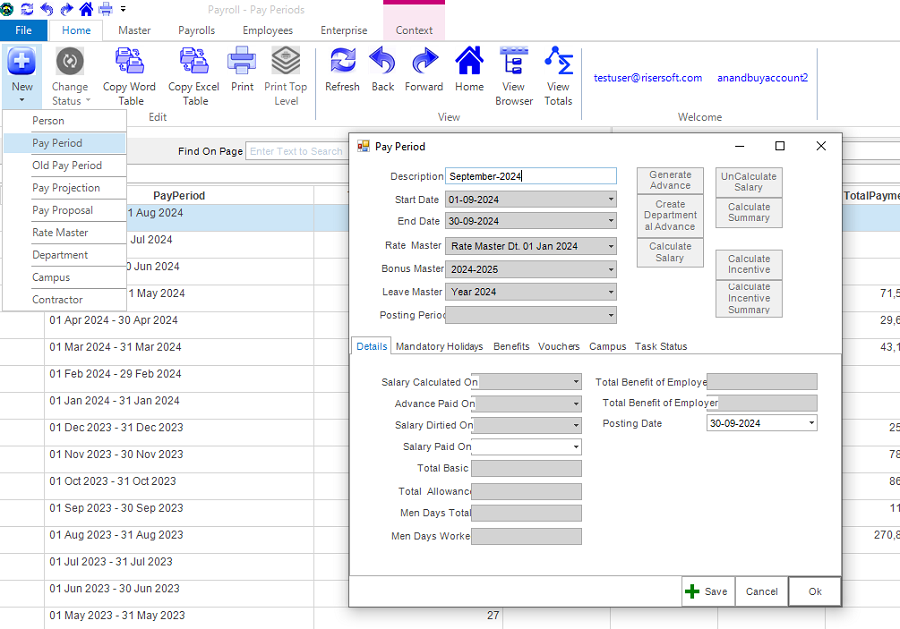
OR
Step-1: Select the Company from company list and right click on it. Select View Company option. Click on Content menu -> Action Button and Select Add Pay Period. Pay Period form will appear.
You can create old pay period also by Adding Old PayPeriod option .
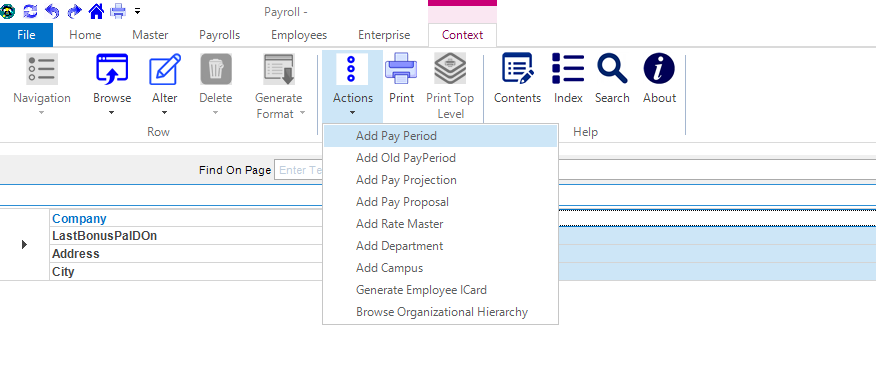
Step-2: Some fields are auto-generated. You do not need fill the details initially. Simply open the form and click on Save.
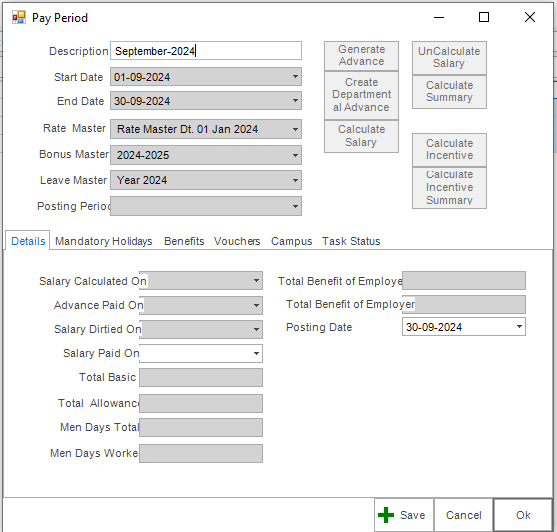
In Payroll app, click on Payrolls -> Pay Periods. Pay Period list will appear.
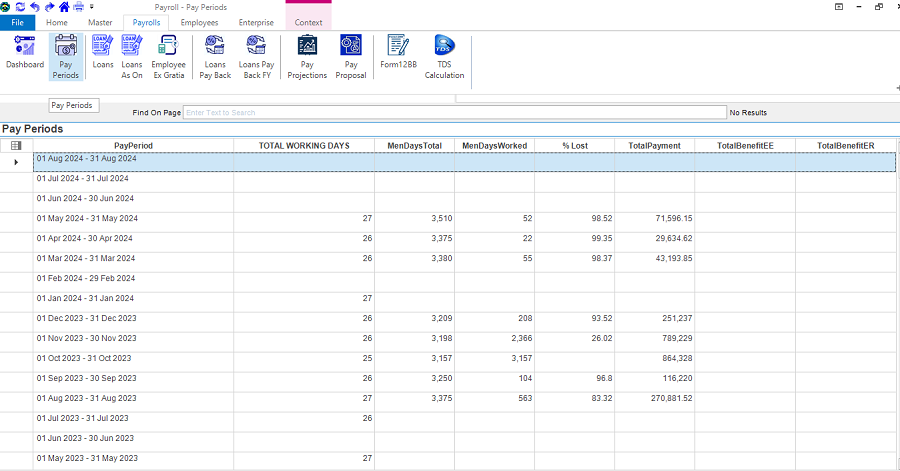
Step-1: Select the pay period from pay period list and right click on it. Select Edit Pay Period. Pay Period form will appear.
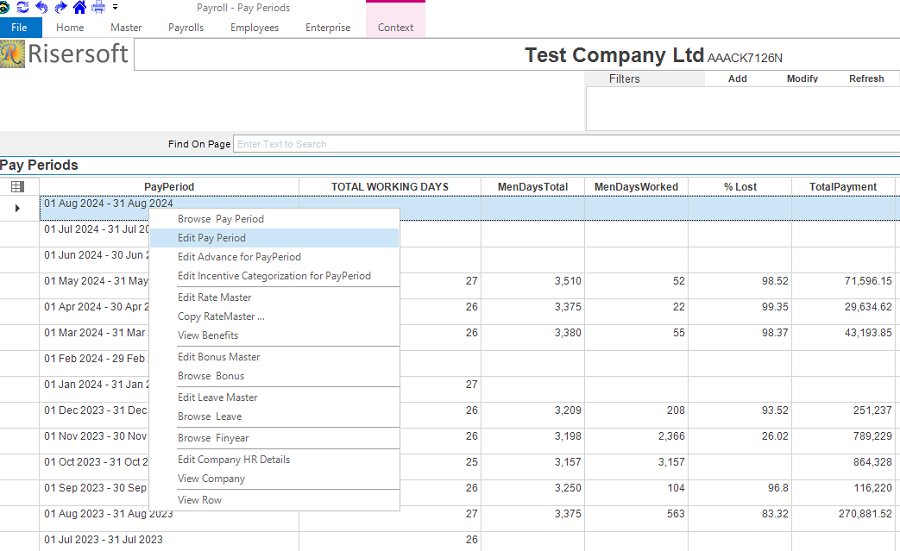
Step-2: Edit the details and click on Save.
Select pay period from pay period list and right click on it. Select Browse Pay period. Pay Period browser will appear.
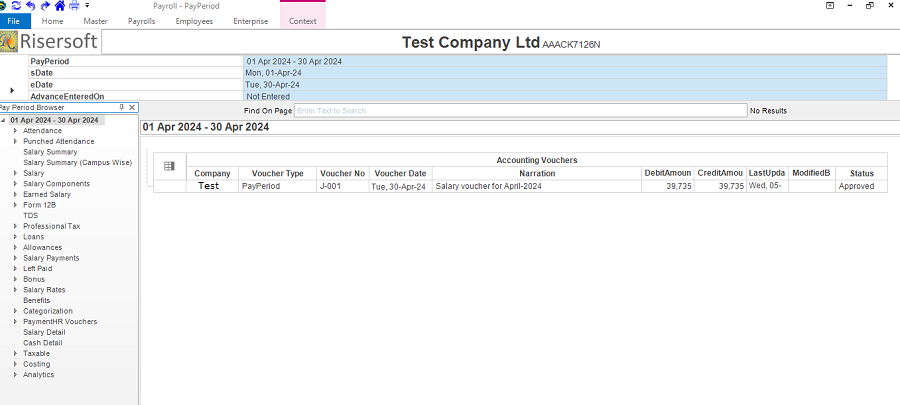
Please check your uploaded file extension.
Please Select a file.