ETOMPLAN


STEP-1: Click on Home -> New-> Fixed Asset-> -----. Fixed Asset form will appear.
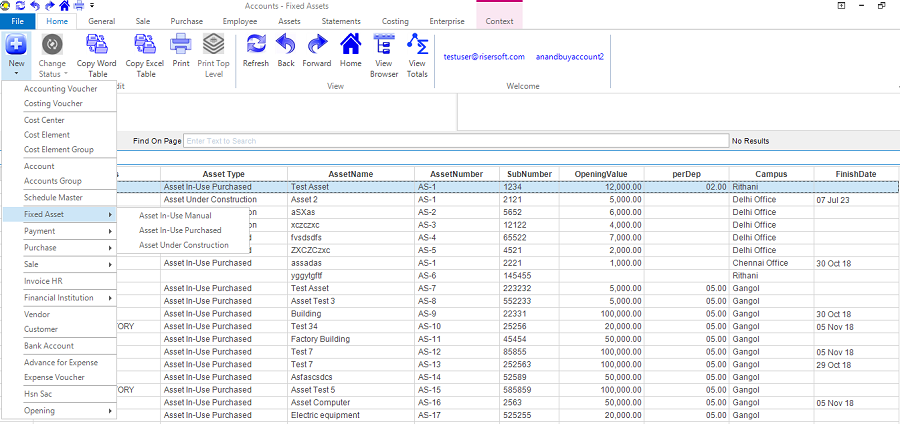
STEP-2: Fill the details and click on Save button.
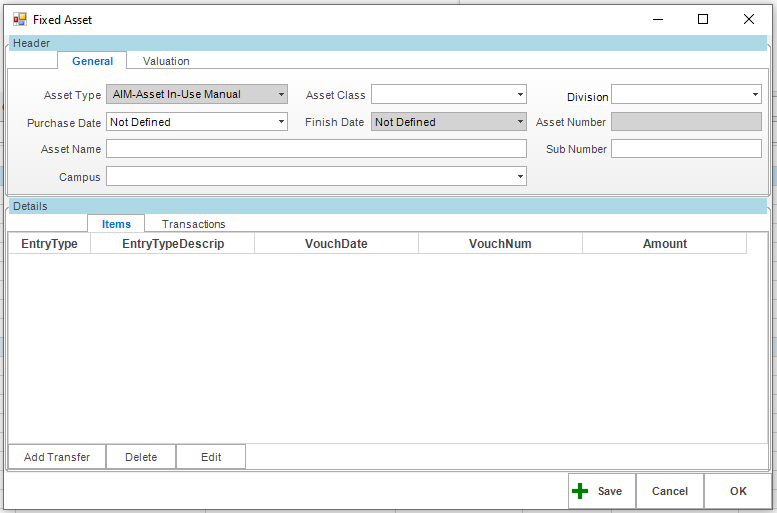
STEP-3: Click on Add transfer button for fixed asset transaction and fill the details. Click on Save.
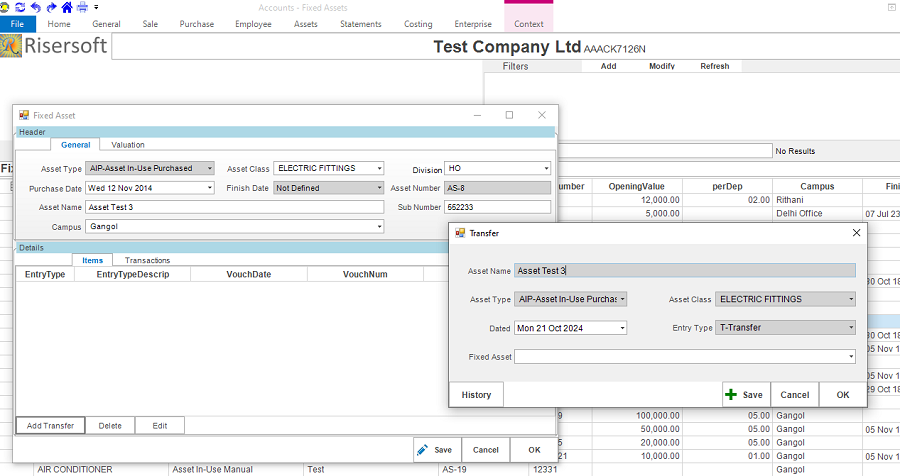
STEP-4: Click on Save.
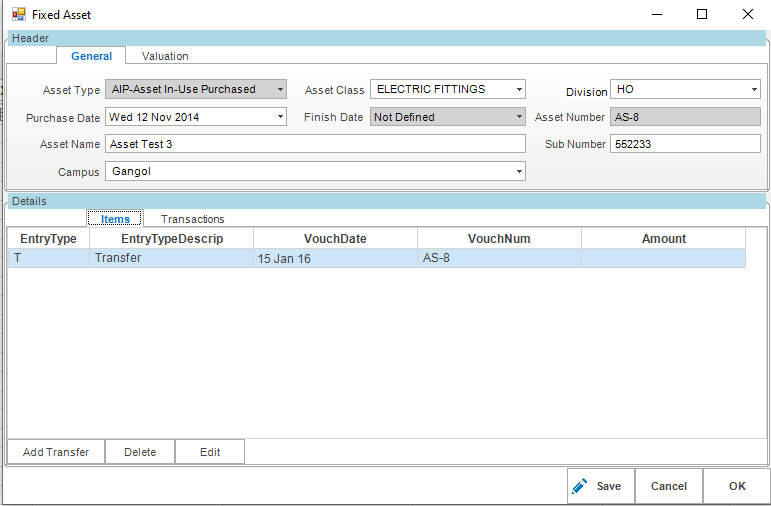
Click on Assets-> Assets Register. List will appear.
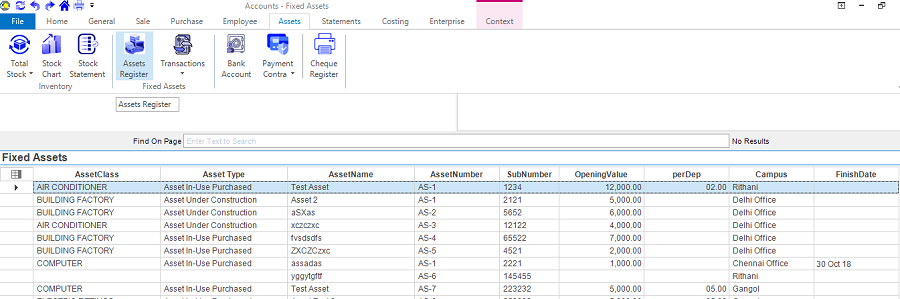
Click on Assets ->Transactions -> List All. List will appear.
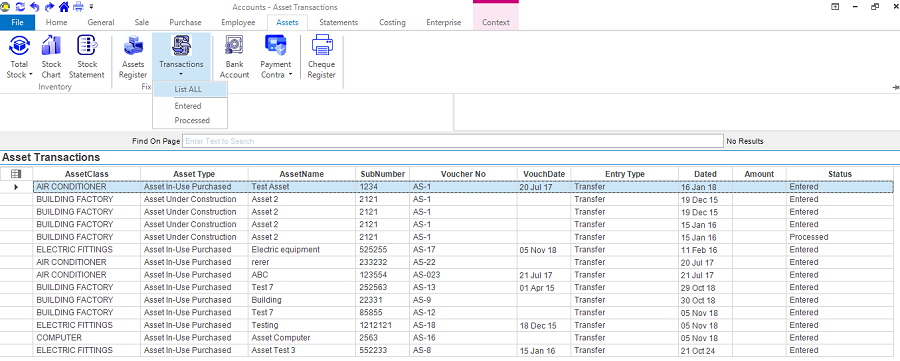
STEP-1: Select fixed asset from list and right click on it. Select Edit Fixed Asset option.
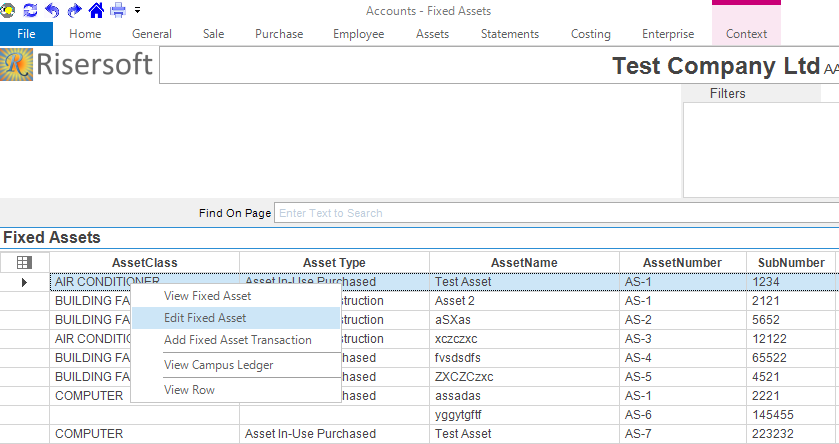
STEP-2: Edit details. If you want to edit transfer transaction, click on transaction and click on Edit Button.
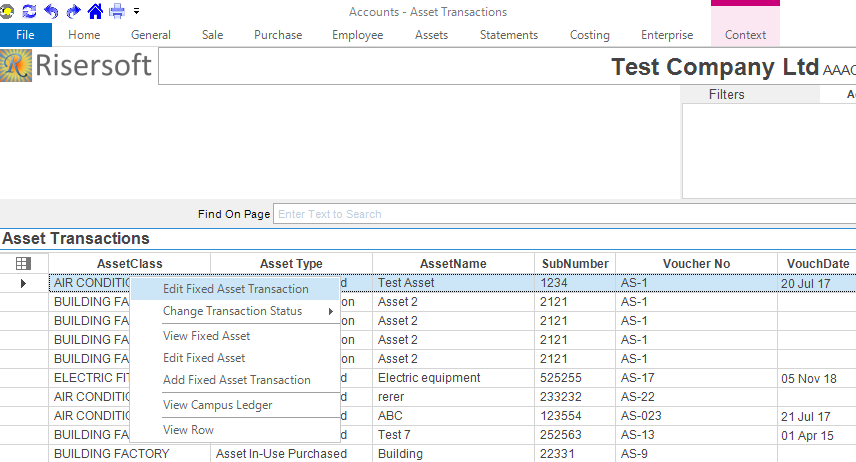
STEP-3: Click on Save.
Please check your uploaded file extension.
Please Select a file.