ETOMPLAN


In DocSysNum , we can define the series of Voucher‘s number according to voucher type.
Step-1: Click on Master -> DocNumSys. Click on Context menu -> Actions -> New DocNumSys. DocNumSys form will appear.
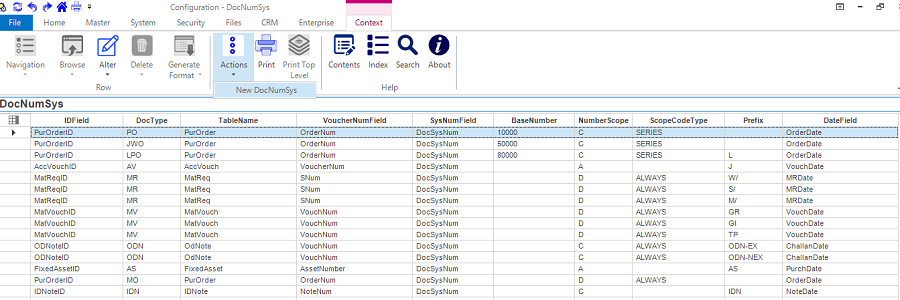
Step-2: Fill the details in DocNumSys Form.
Step-3: Click on Save button.
Step-1: Click on Master menu and select DocNumSys. DocNumSys list will appear.
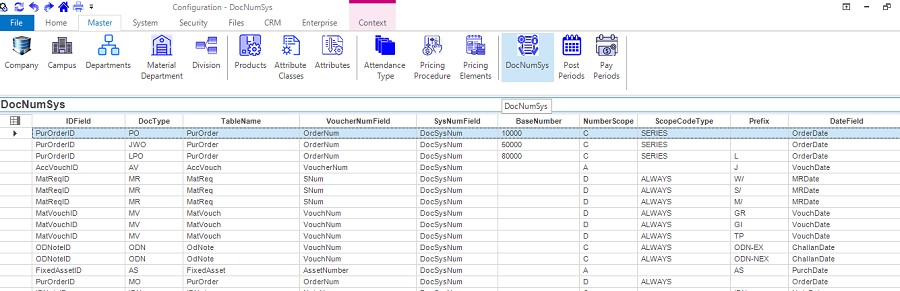
Step-1: Select the docnumsys from docnumsys list and right click on it. Click on Edit DocNumSys option. DocNumSys details will open.
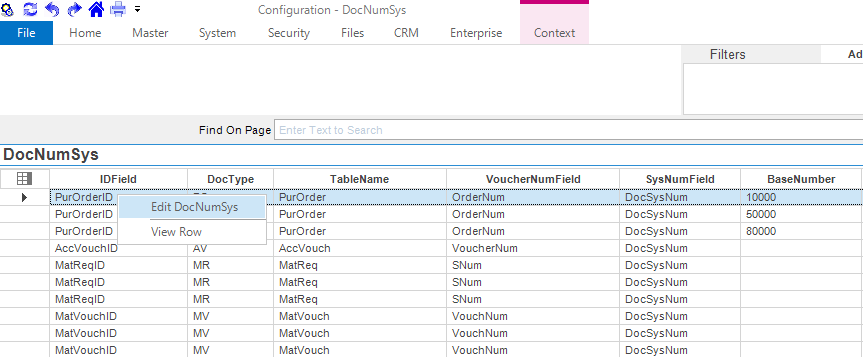
Step-2: Edit the details and click on Save button.
Please check your uploaded file extension.
Please Select a file.