ETOMPLAN


Step-1: You can Create Database Security/Permissions through Permissions Page by click on Object -> Any object category -> Right click -> Add Security Object .
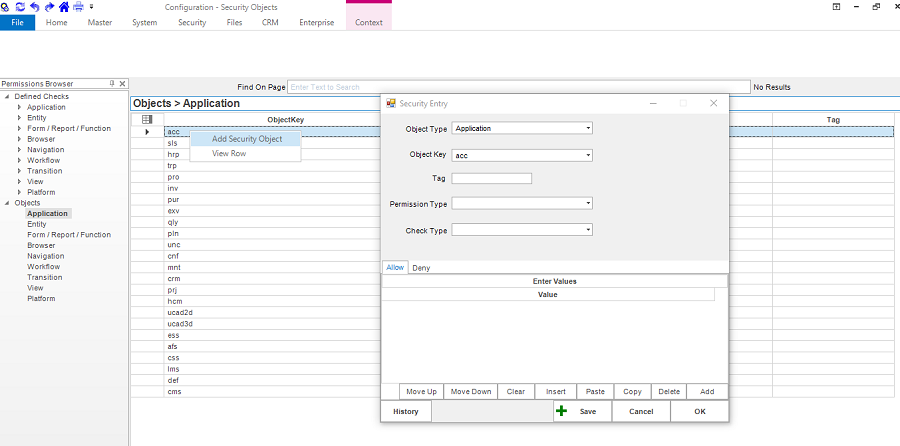
Step-2: Click on the Save Button and save the details.
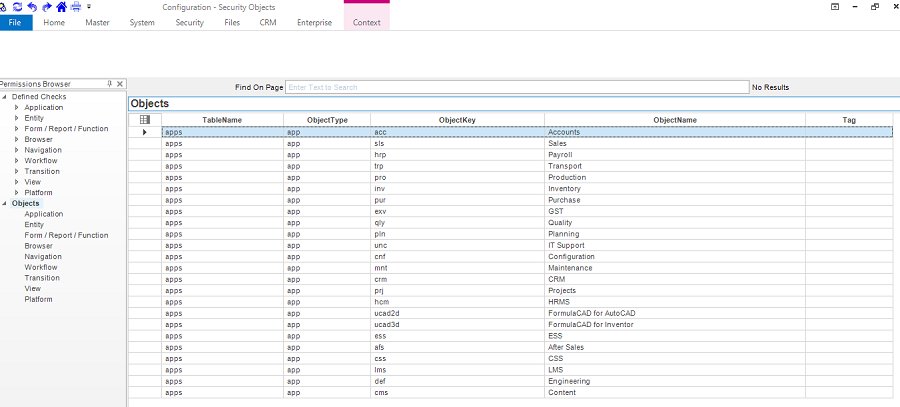
Application
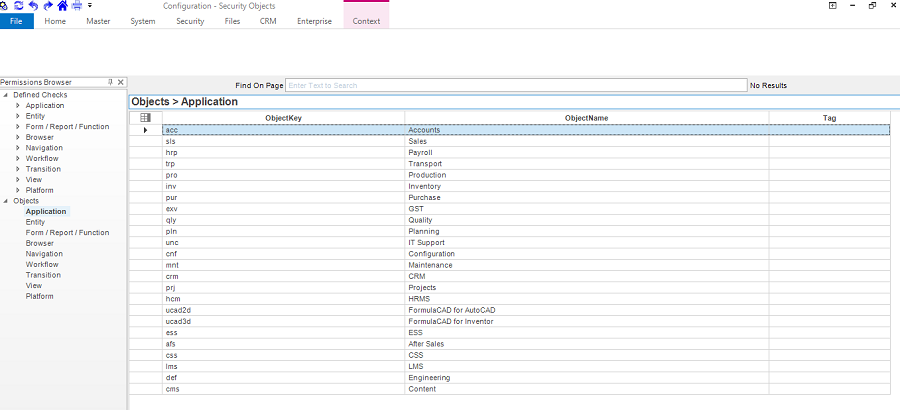
Entity
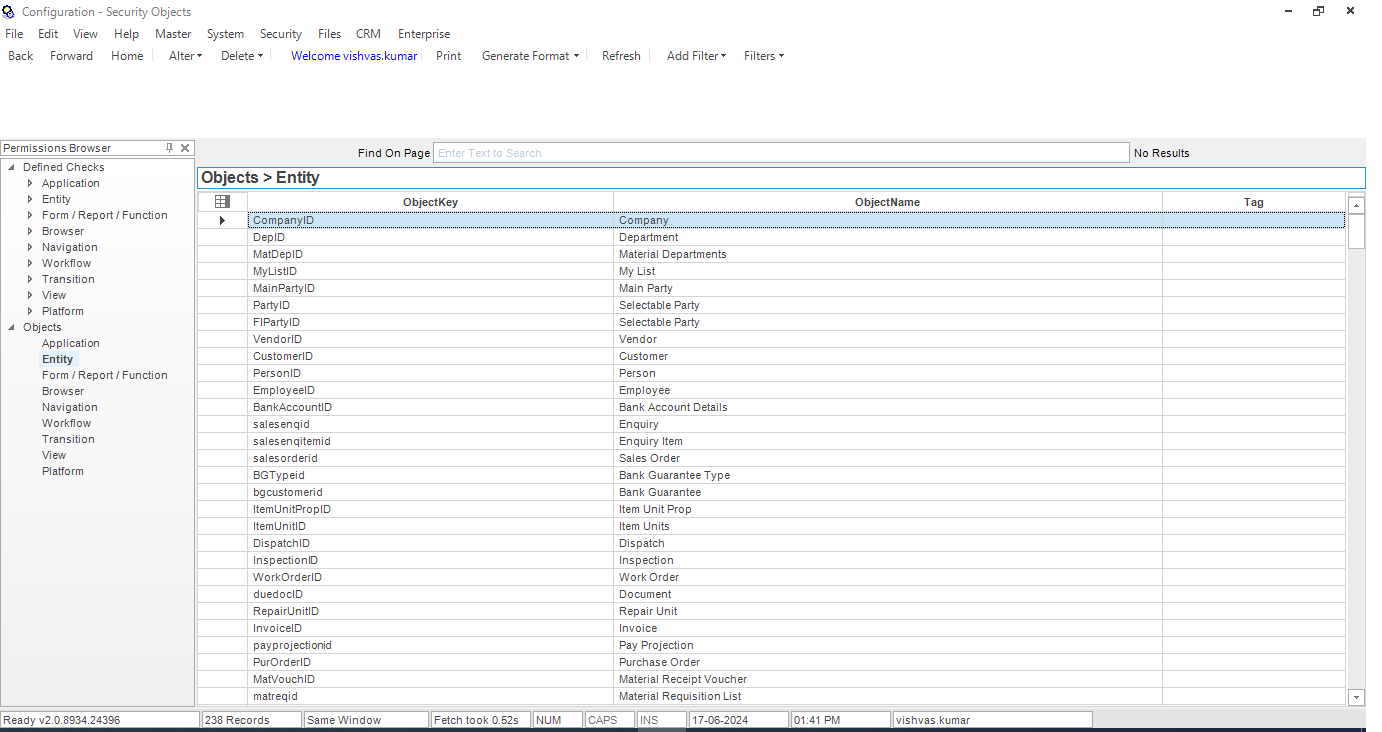
Form / Report / Function
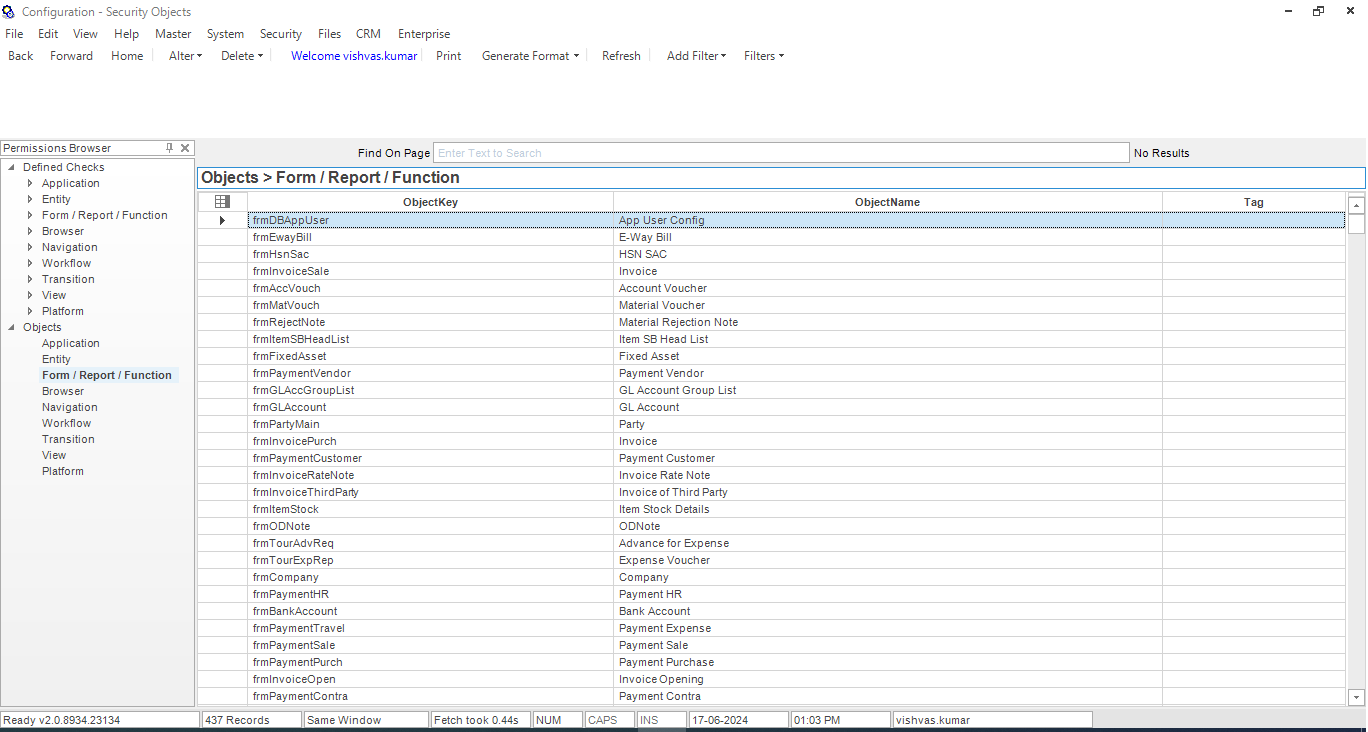
Browser
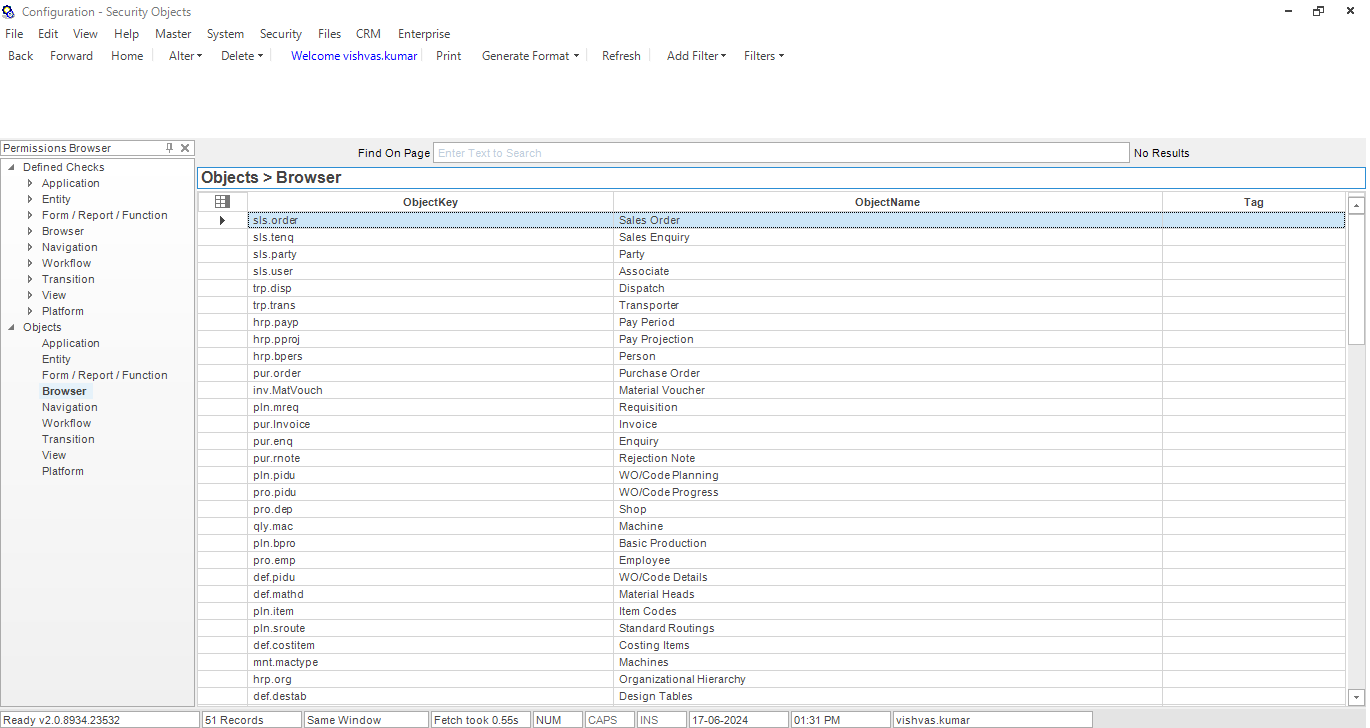
Navigation
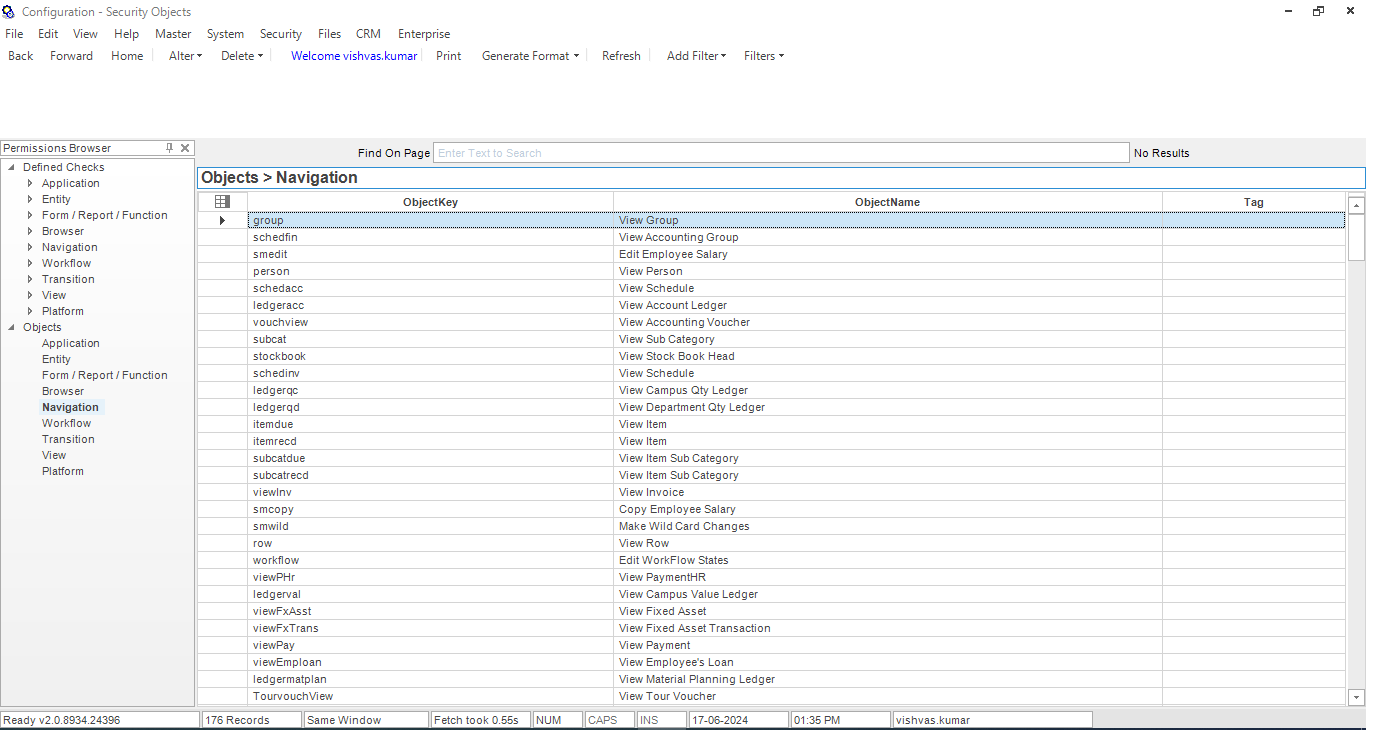
Workflow
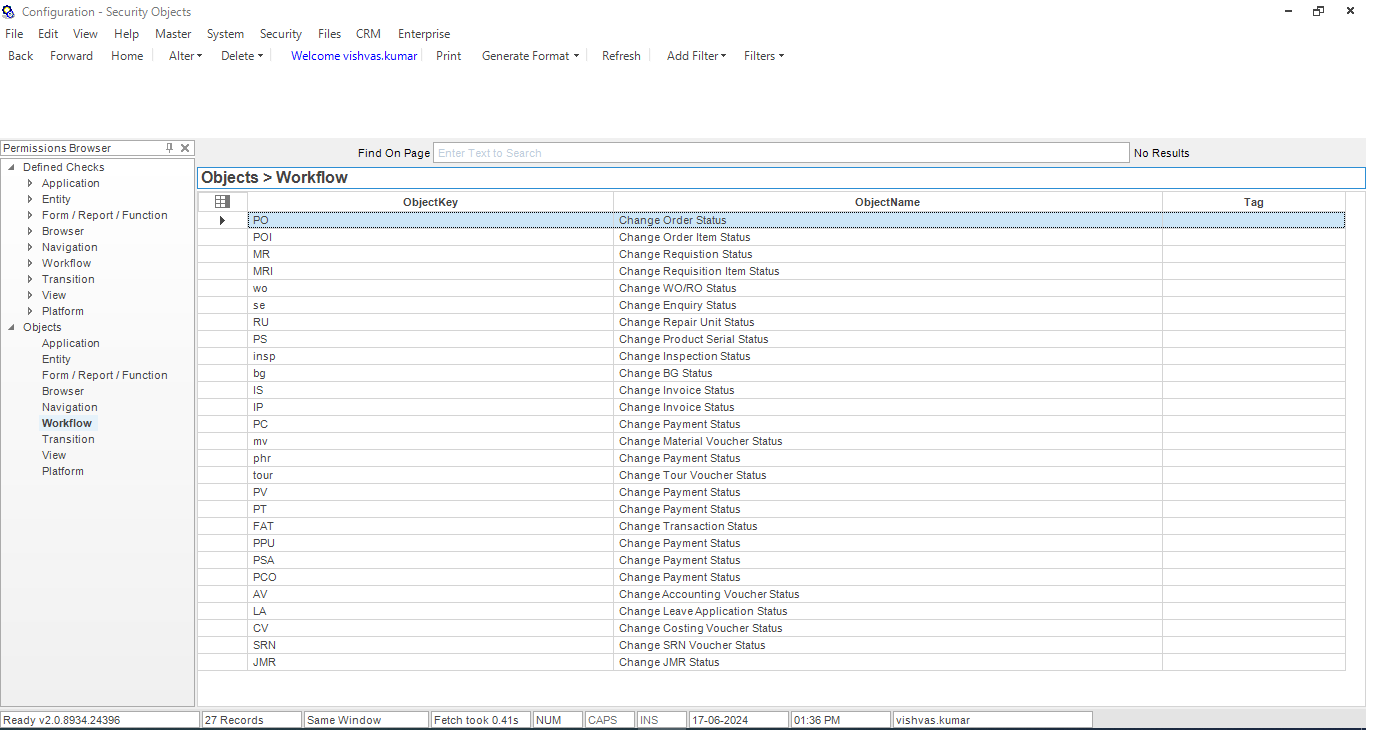
Transition
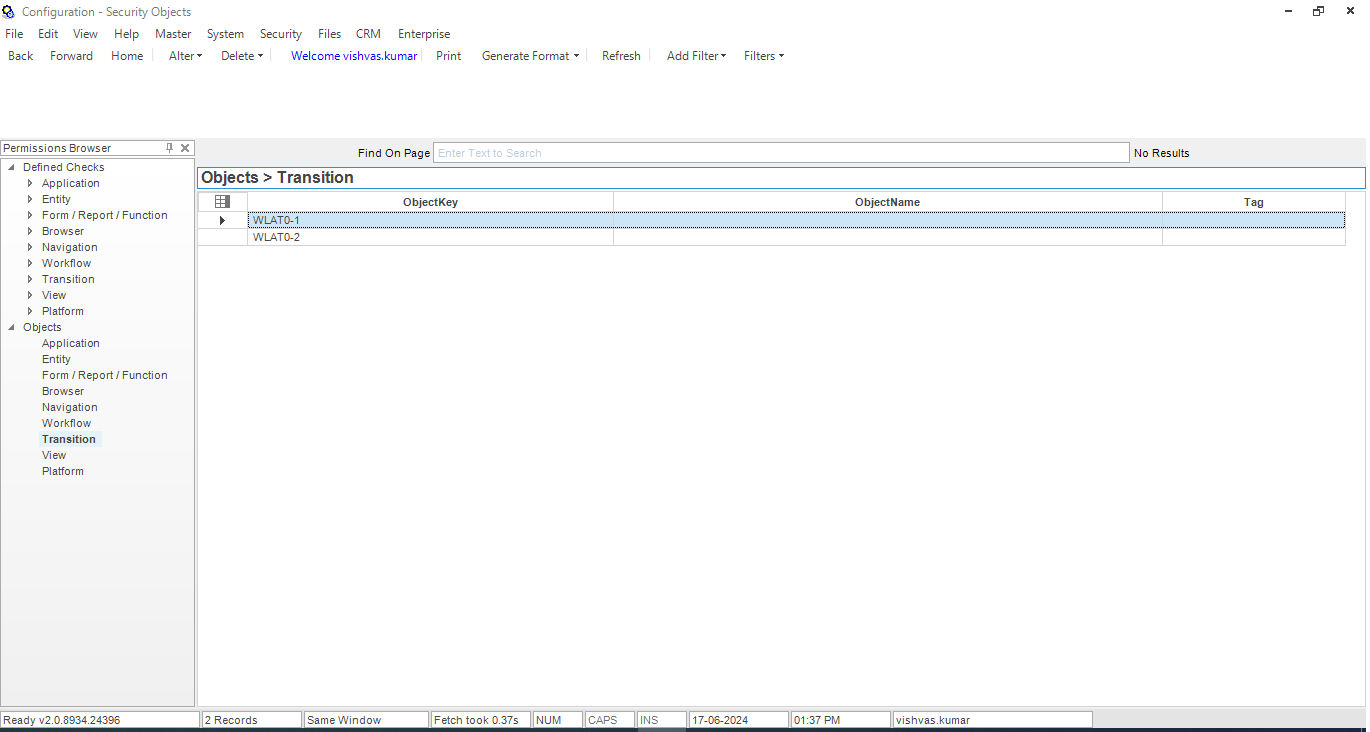
View
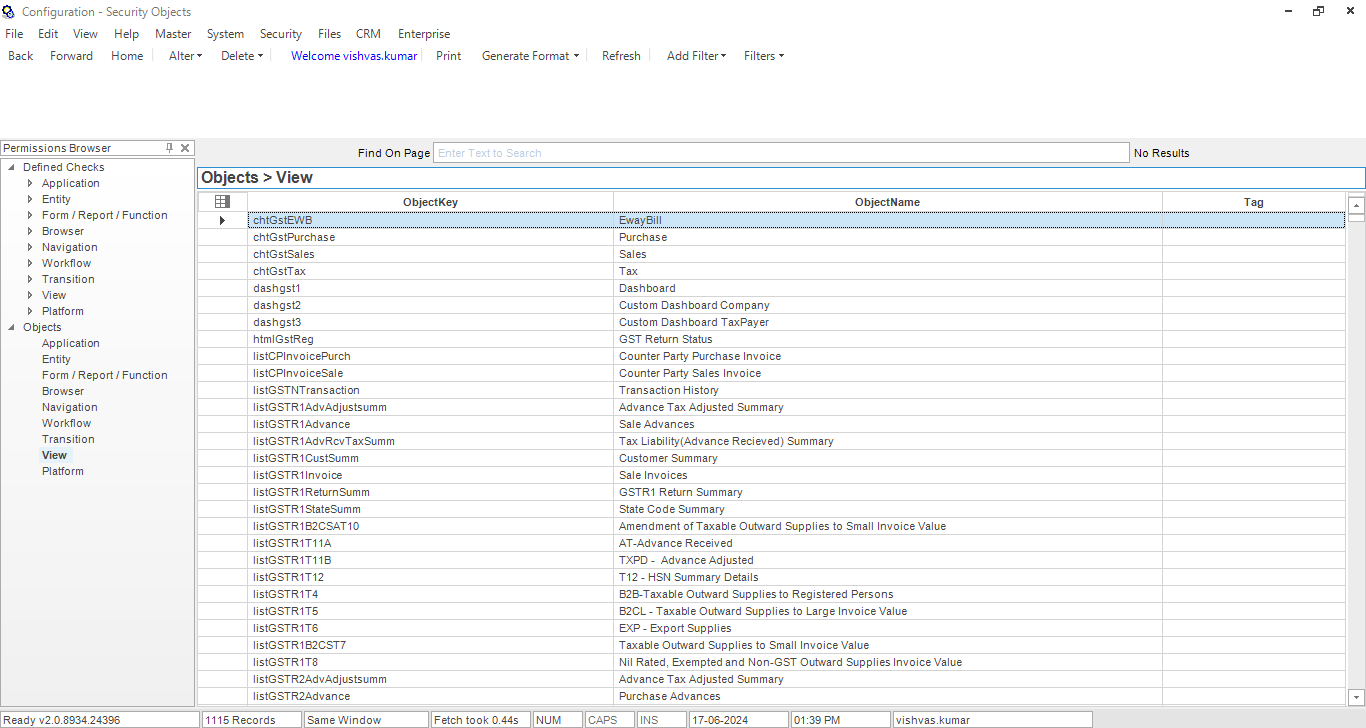
Platform
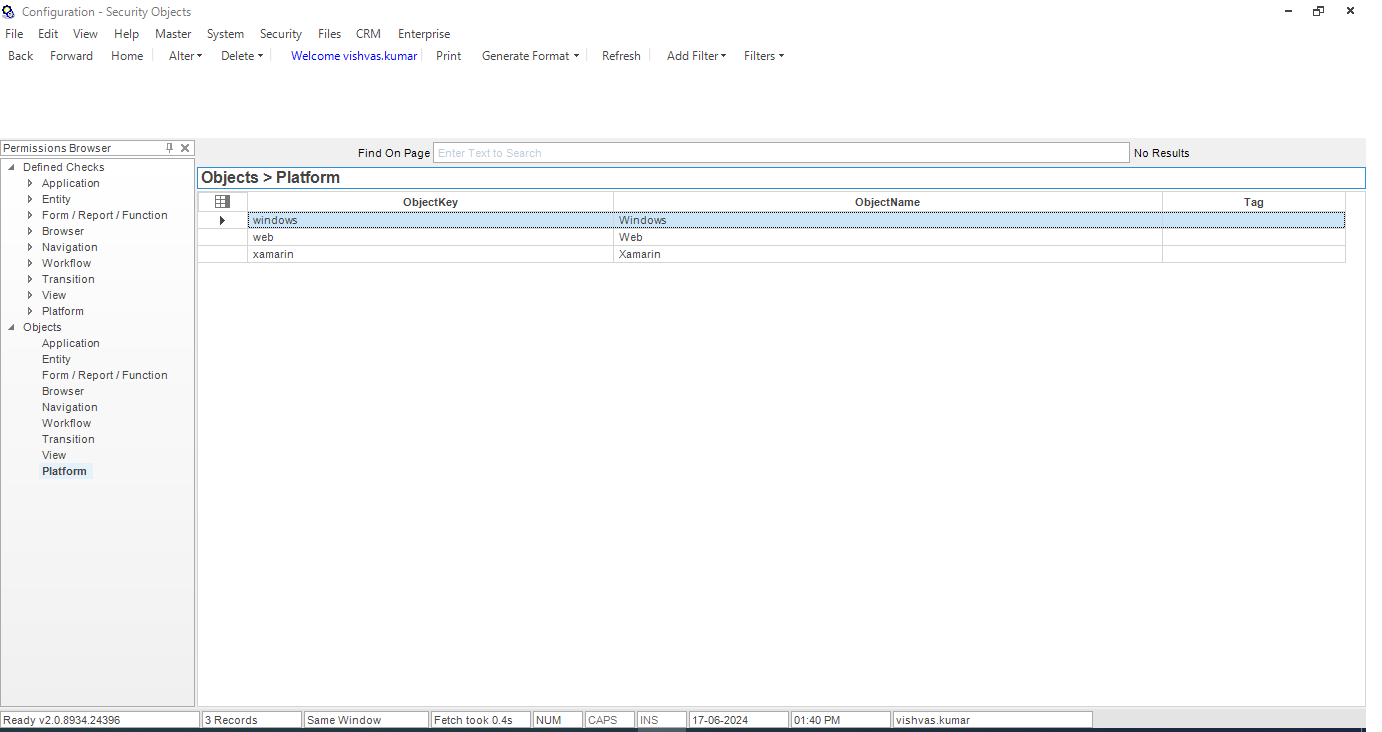
Security -> Permissions.
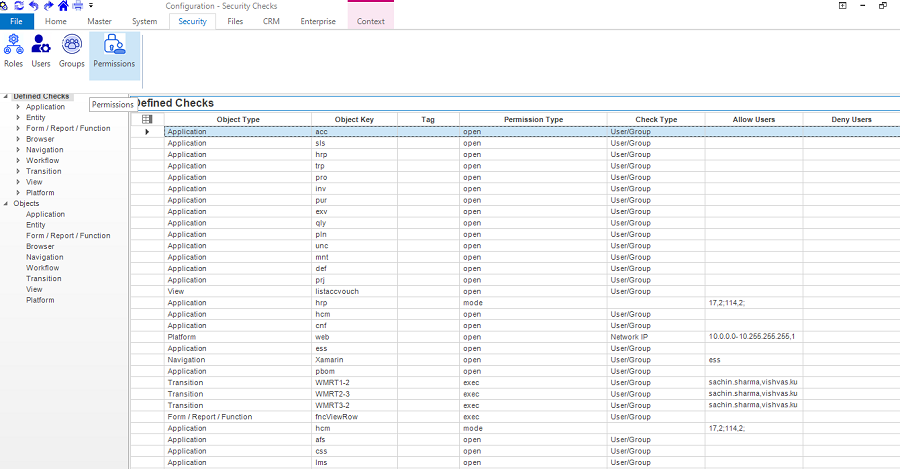
Security -> Permissions -> Define Checks -> Right Click -> Edit Database Security.
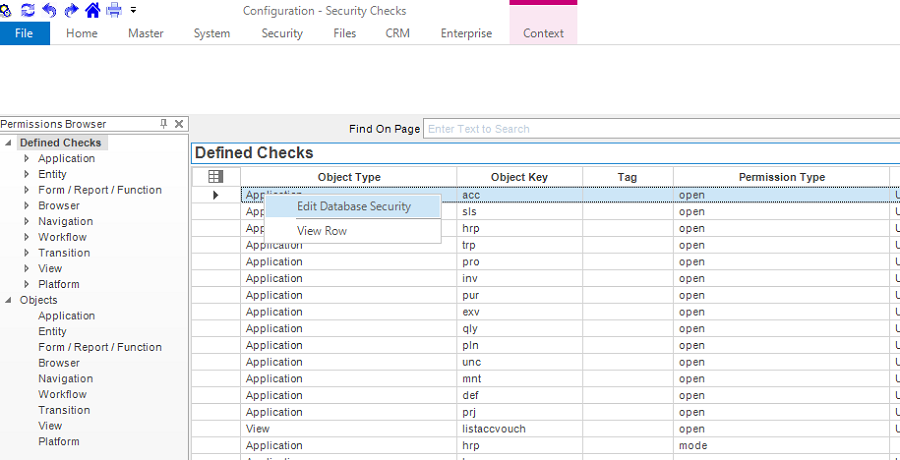
Please check your uploaded file extension.
Please Select a file.