

5.2 Service Order (After Approved Material Requisition Against SO):
After approved material requisition against SO we need to make Service order in Purchase app. Go to->Purchase app->Vouchers->Service Order->New.
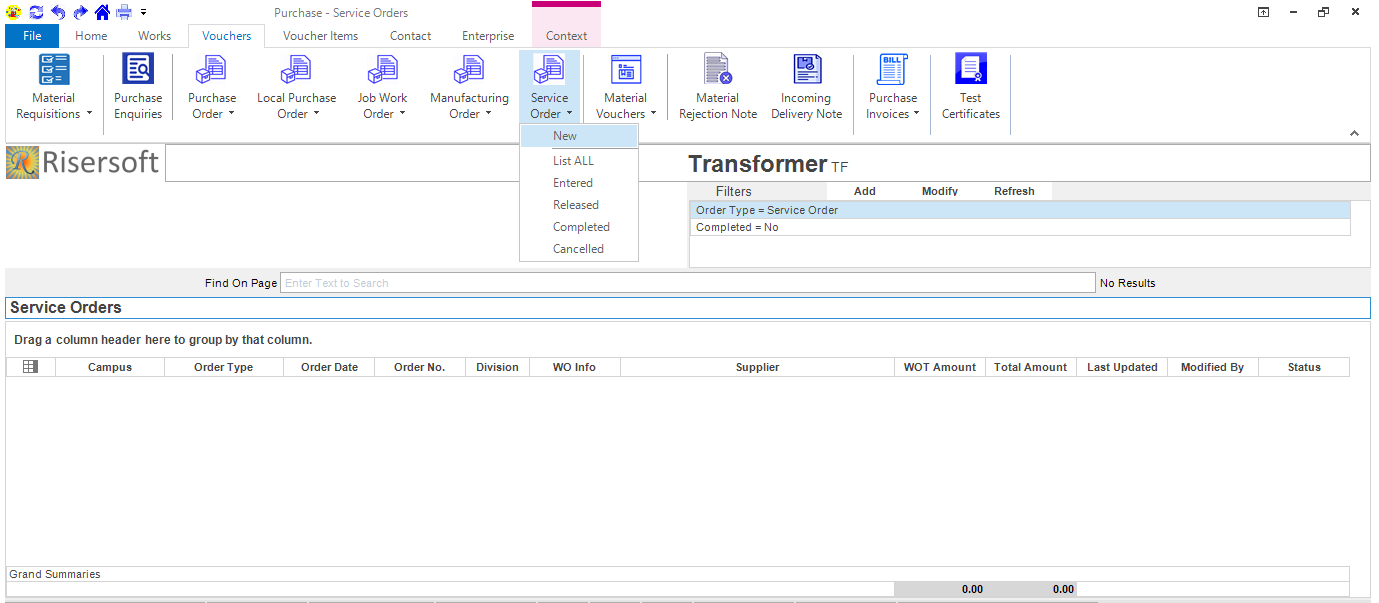
Service Order form open like this. Fill the details and save it.
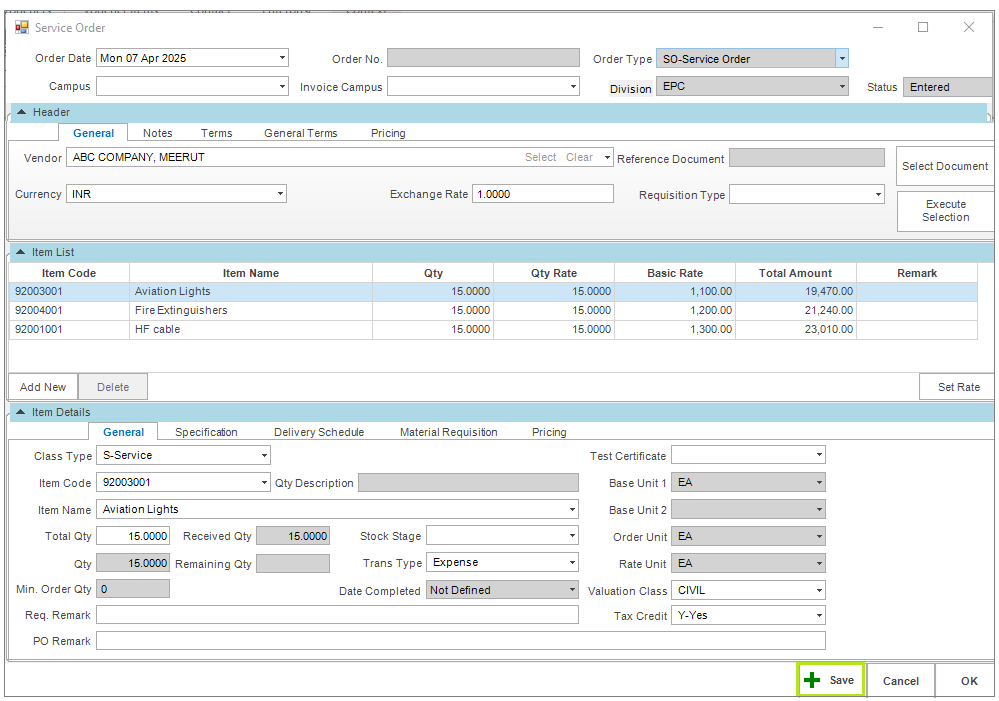
5.2.a SRN Voucher: Go to->Project app->Home->New->SRN Voucher.
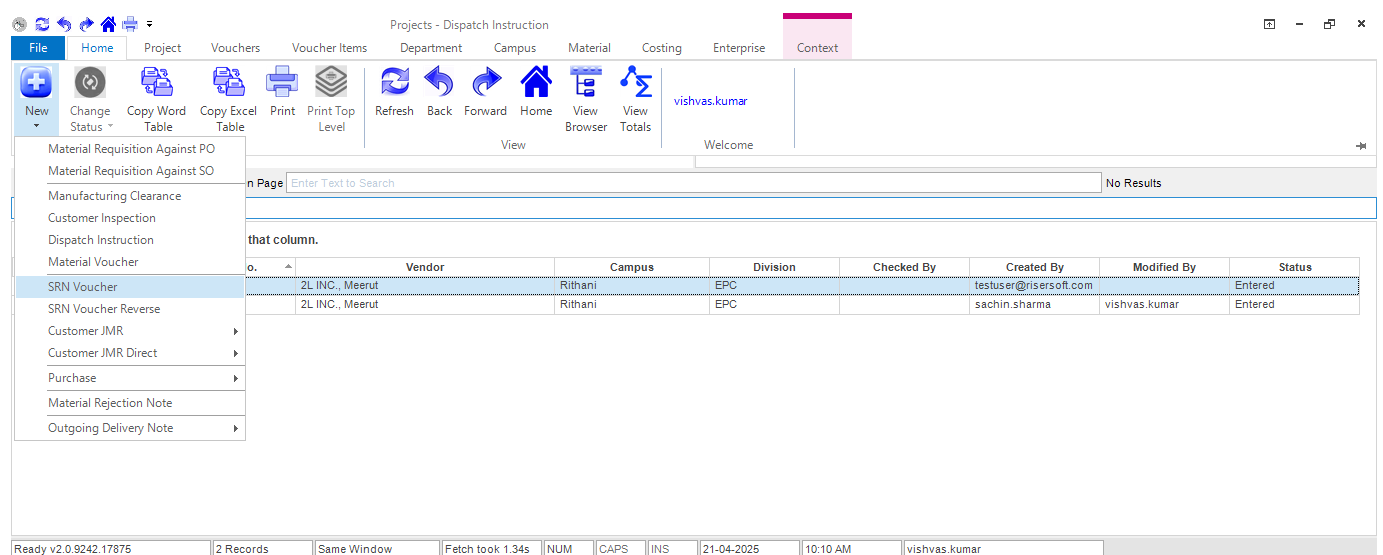
SRN Voucher form open like this. Fill the details and save it.
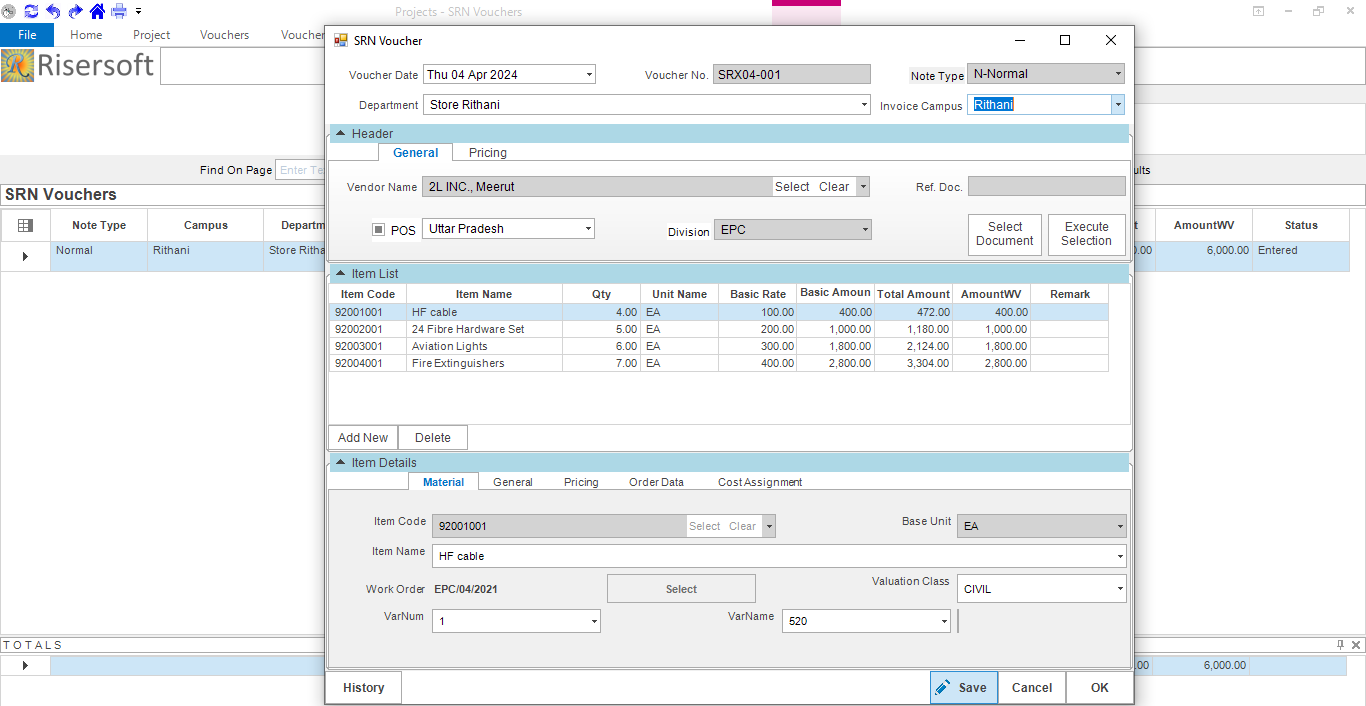
5.2.b Purchase Invoice Service: Go to->Project app->Home->New-> Purchase Purchase Invoice Service.
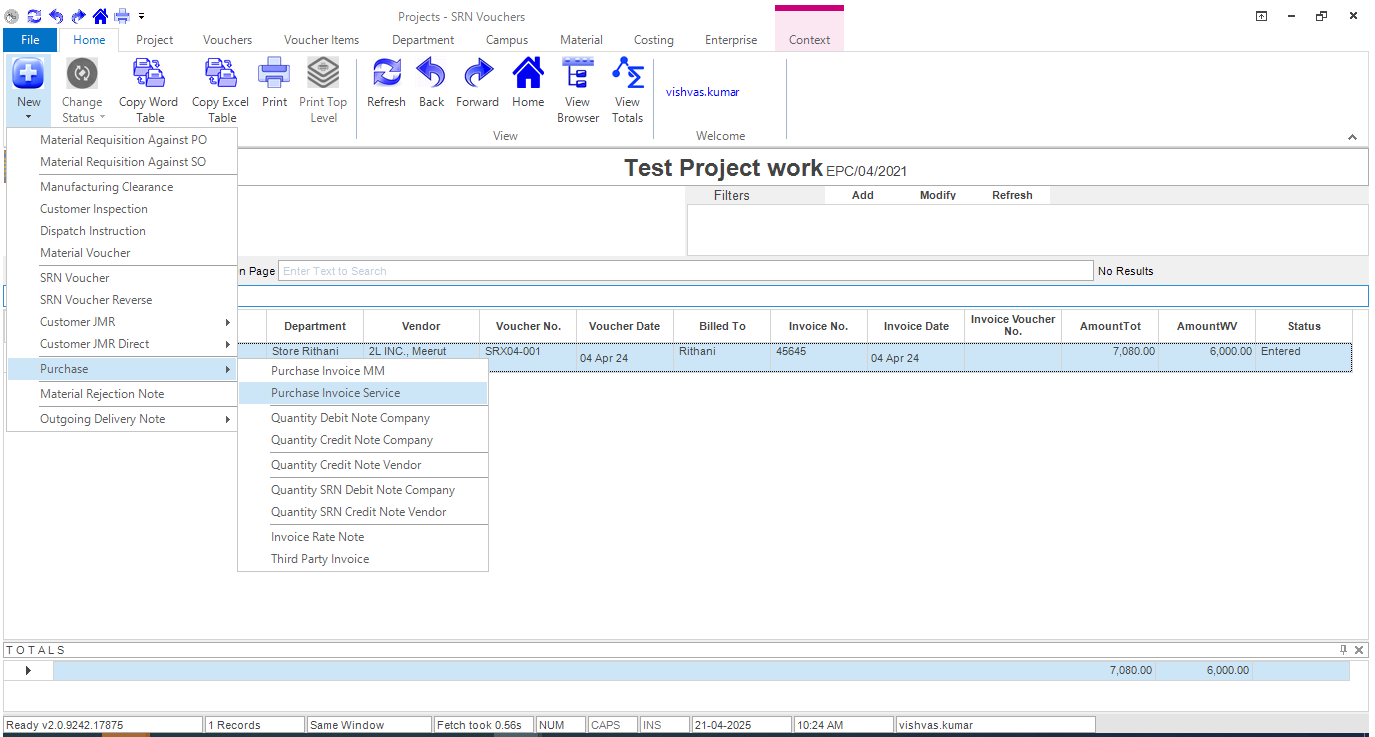
Purchase Invoice Service form open like this, Fill the details and save it.
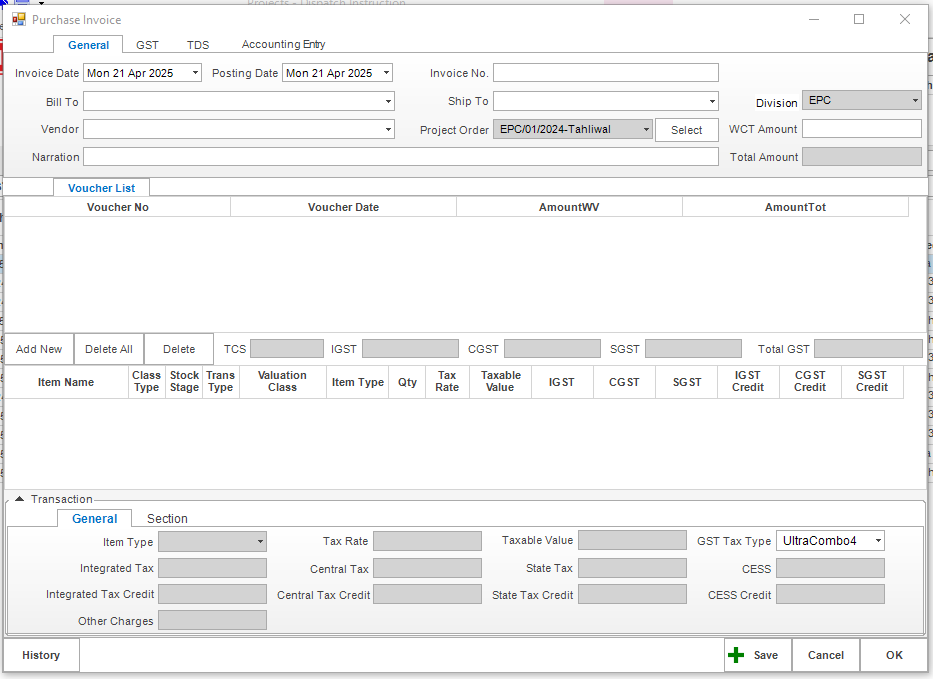
5.2.c Accounts Approval
Account Approval: We need to account approval for Primary Purchase Invoice Service.
Approval for Purchase Invoice Service: We can change service invoice status by clicking on Go to -> Account app -> Purchase -> Invoices-> Purchase Invoice SRN -> List All -> Right Click -> Change Invoice Status
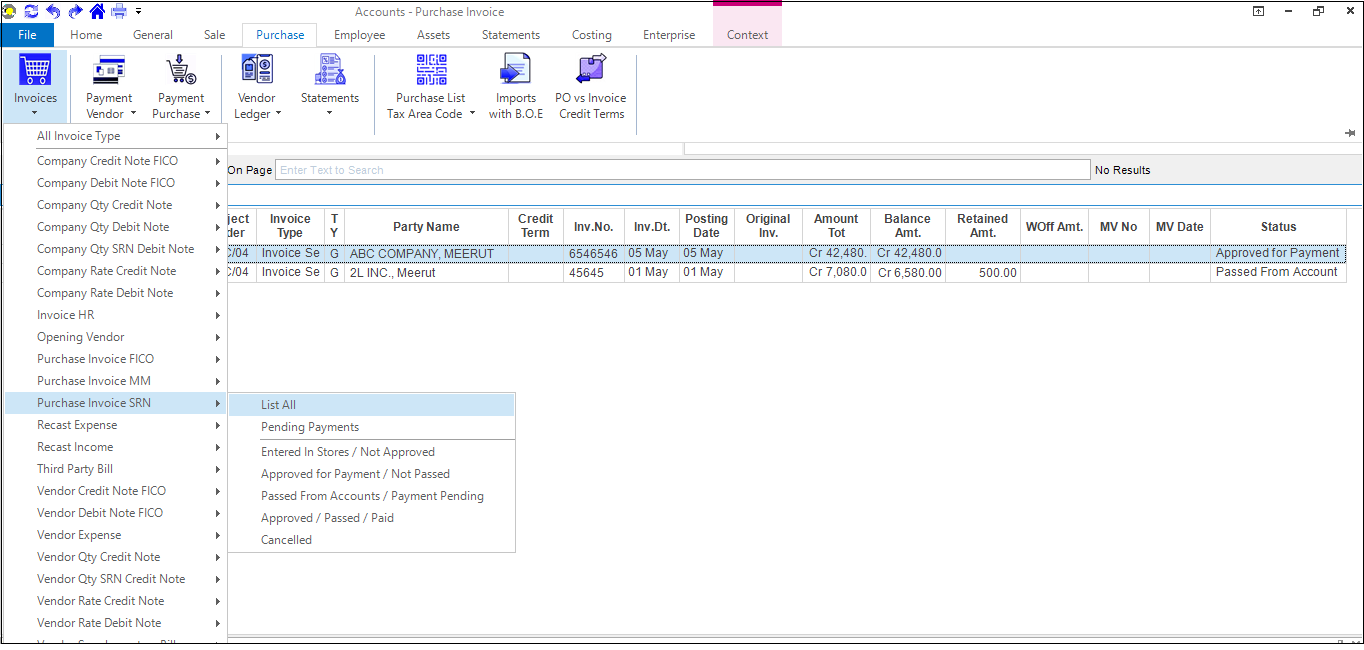
Change Invoice Status:
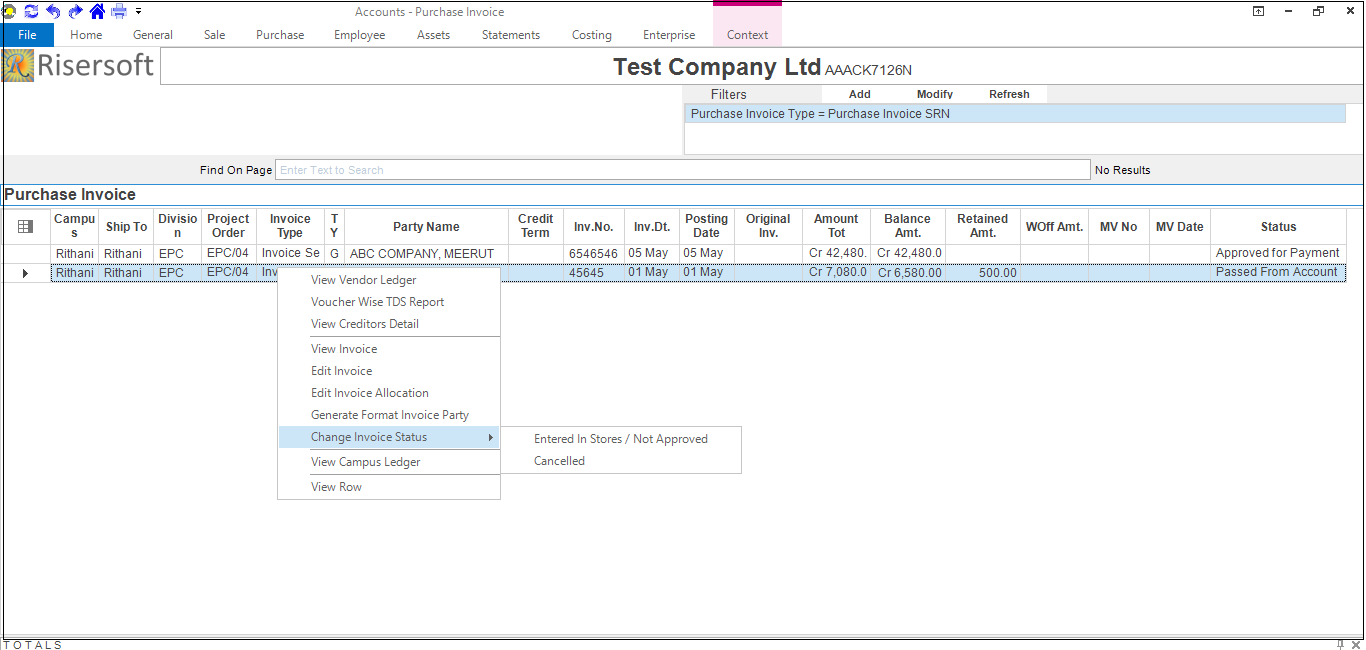
5.2.d Customer JMR
5.2.e Sale Invoice
5.2.f Approval
We can change Sale invoice status by clicking on Go to ->Account app -> Sale ->Invoices->Sale Invoice JMR->List All->Right ClickChange Invoice Status.
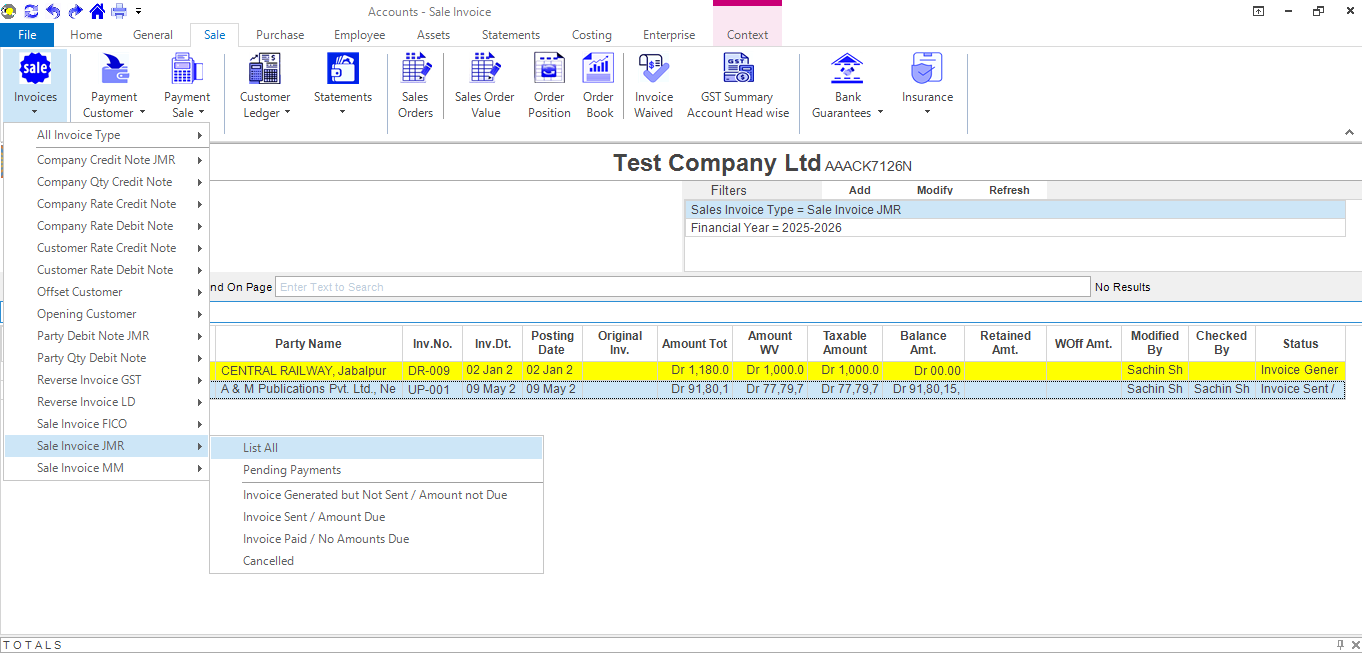
Change Invoice Status:
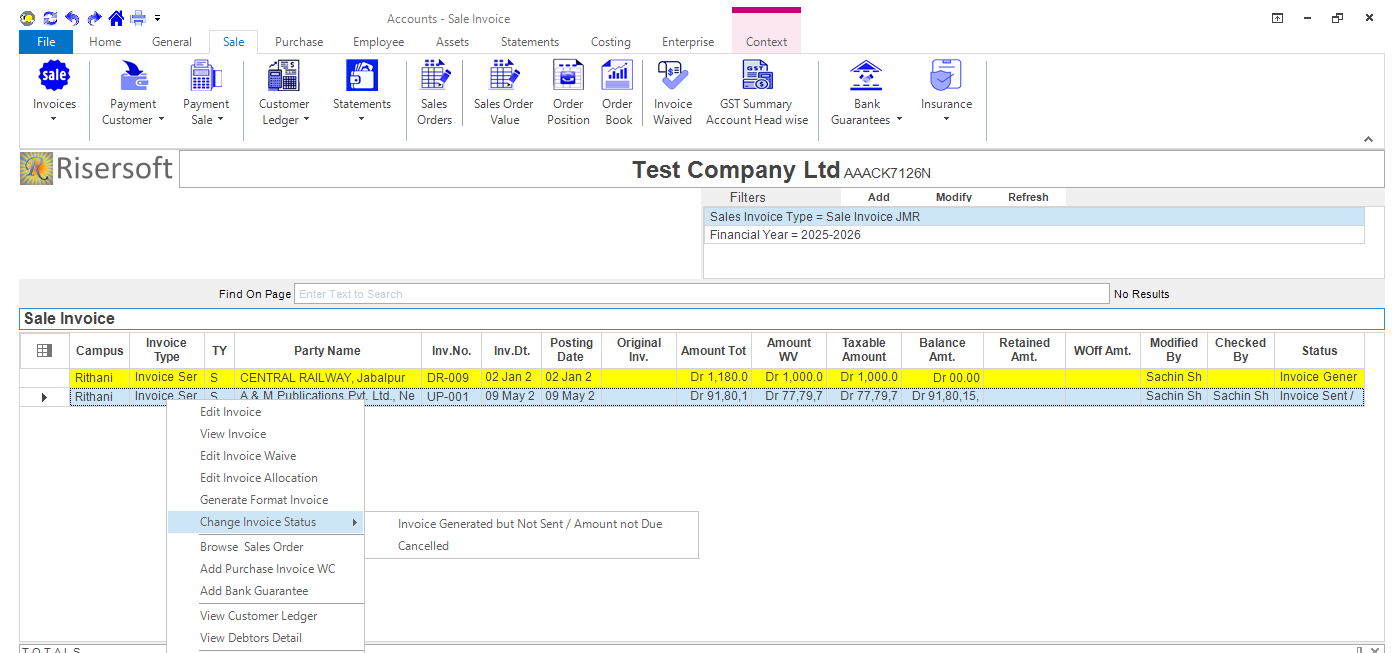
Please check your uploaded file extension.
Please Select a file.