ETOMPLAN


There are two ways to add WBS :
Way 1:
In Sales app , Order -> Sales Orders -> Sales Orders -> Edit Sales Order -> Work Units -> Edit Project Order -> WBS tab -> Add Child / Sibling .
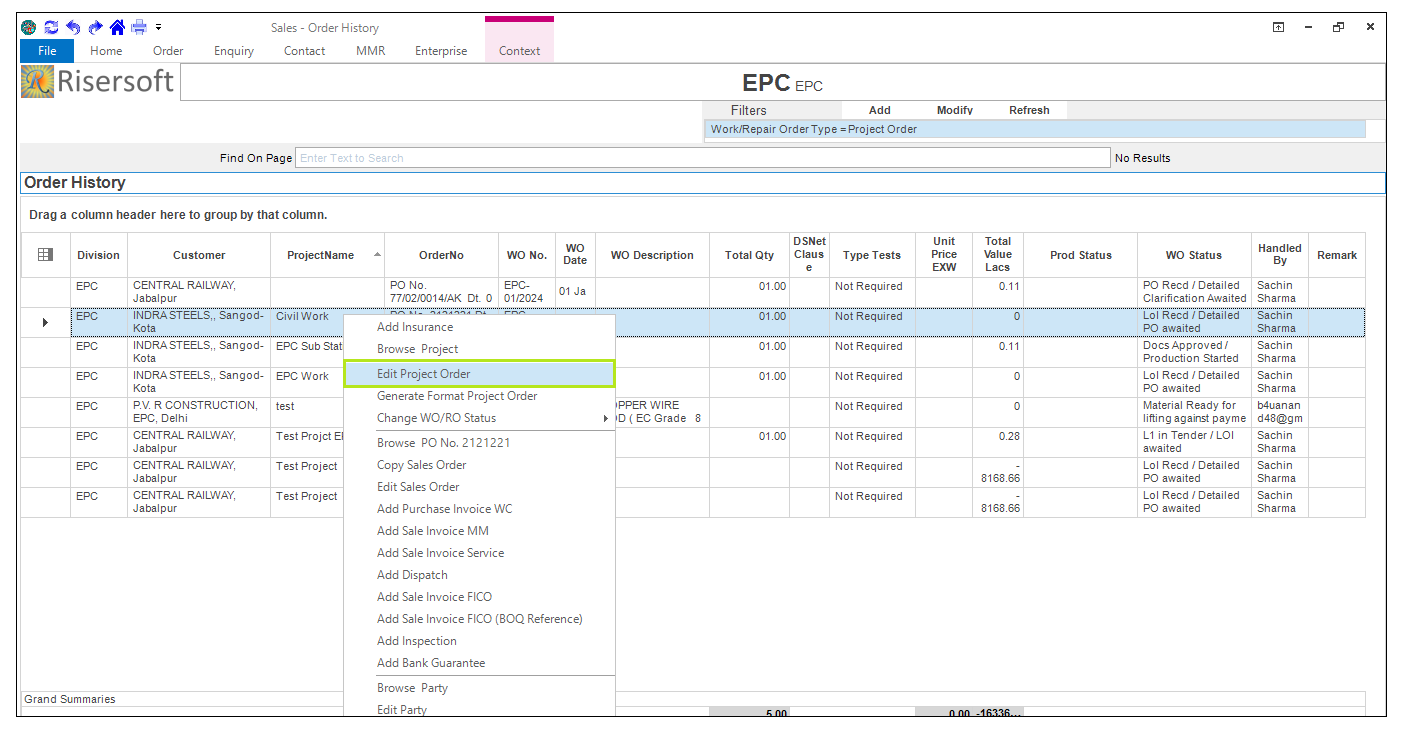
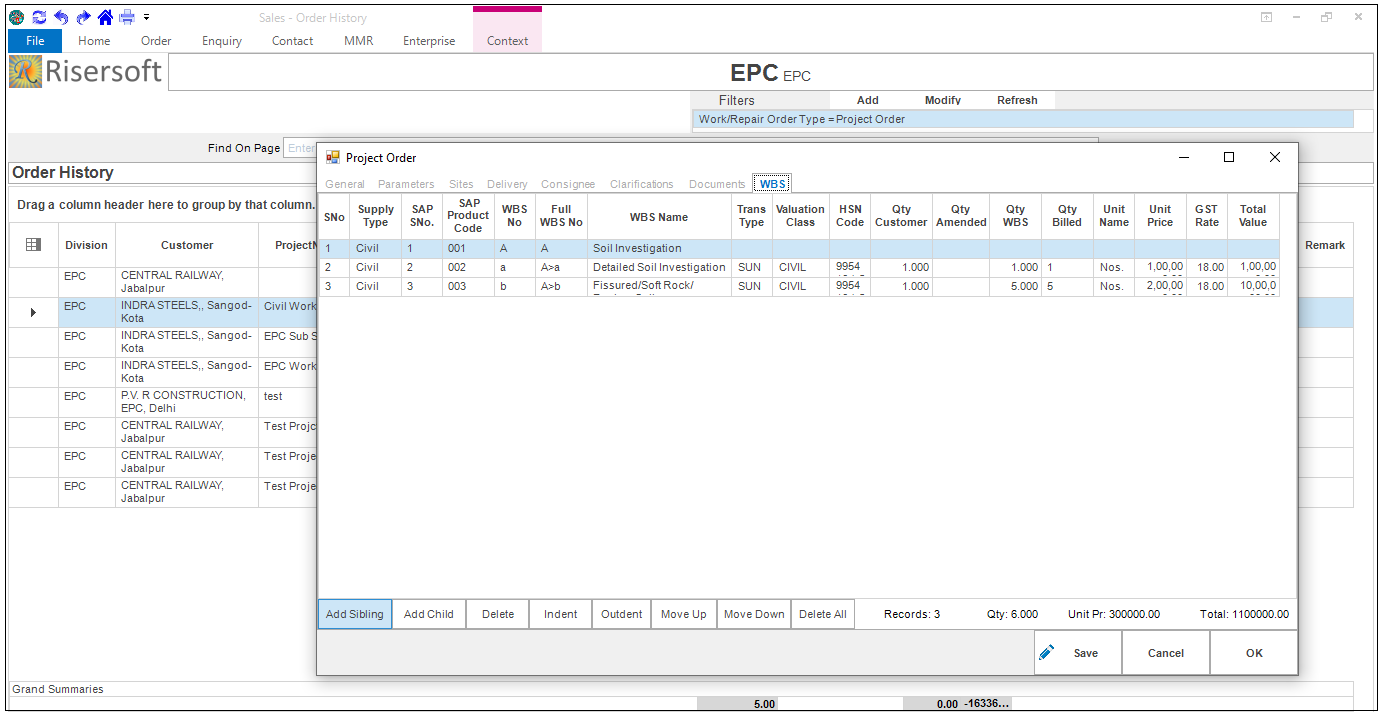
Way 2:
Import WBS**: we can import wbs Go to Sales->Home->New->Import WBS.
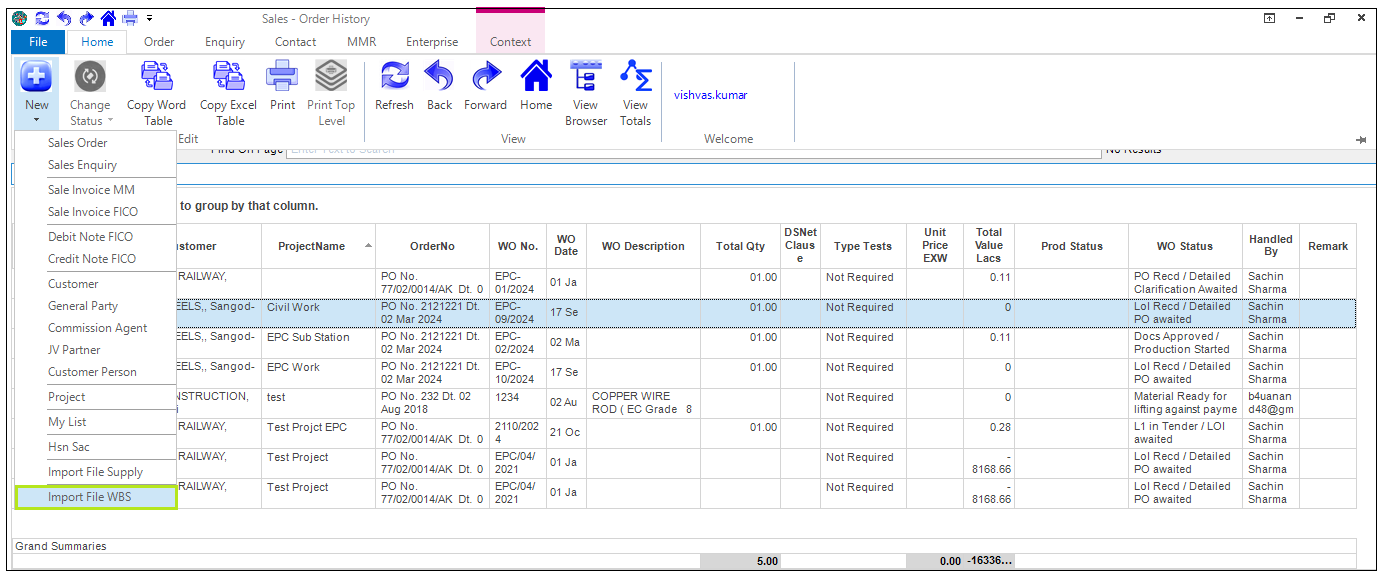
Now need to download template file by clicking on Download Template button.
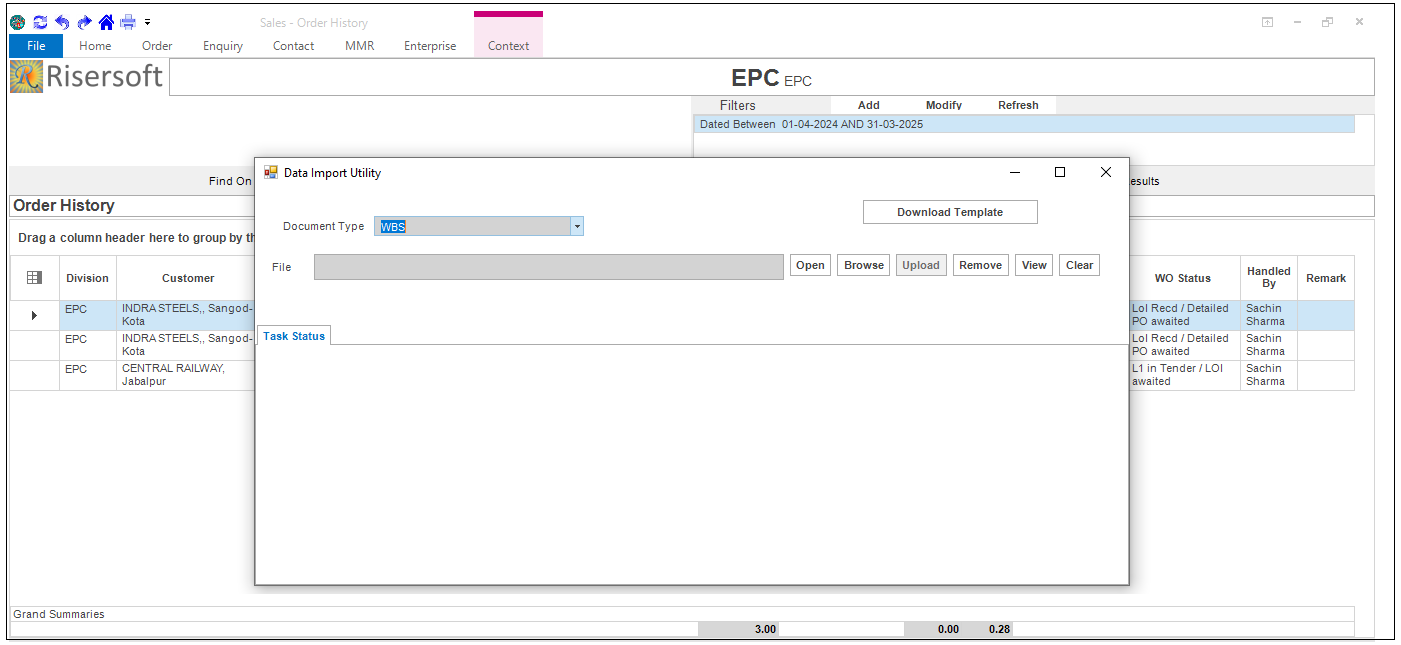
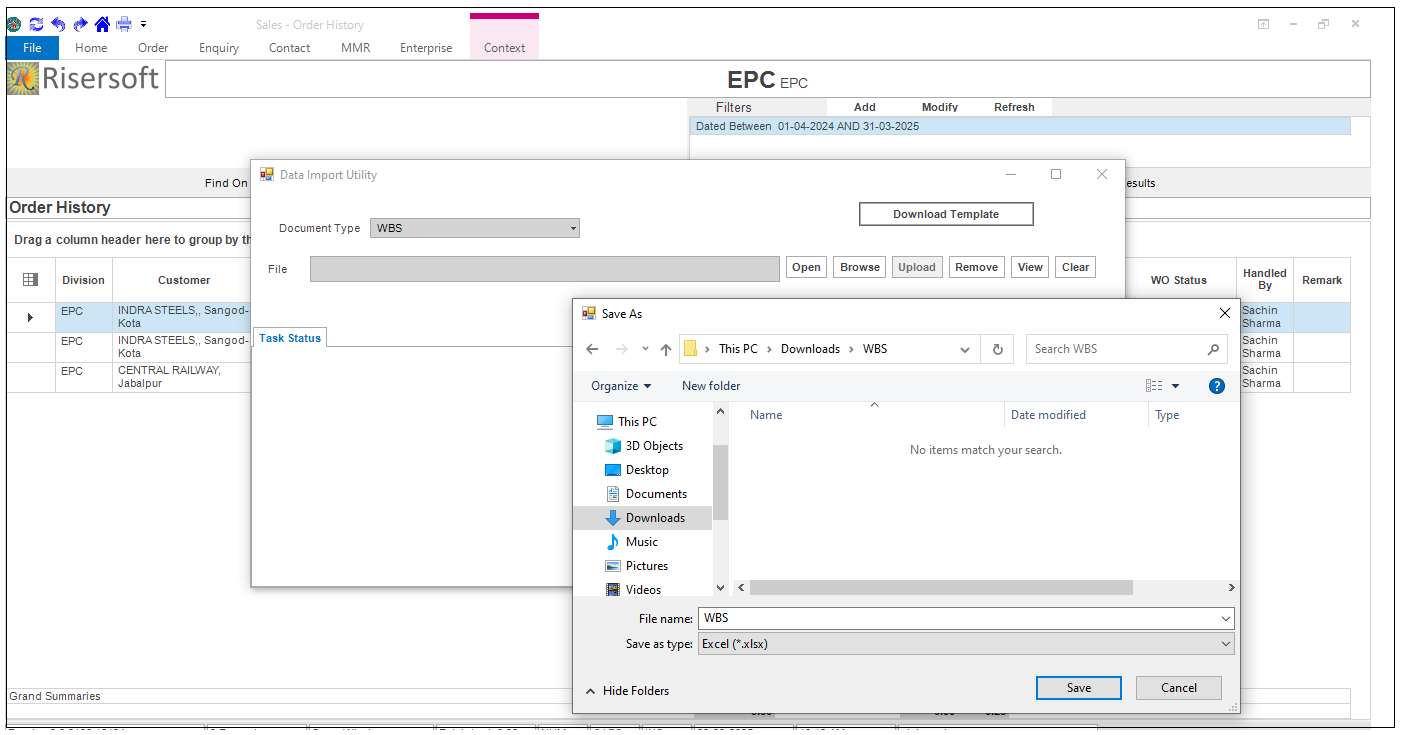
Downloaded file showing like this.
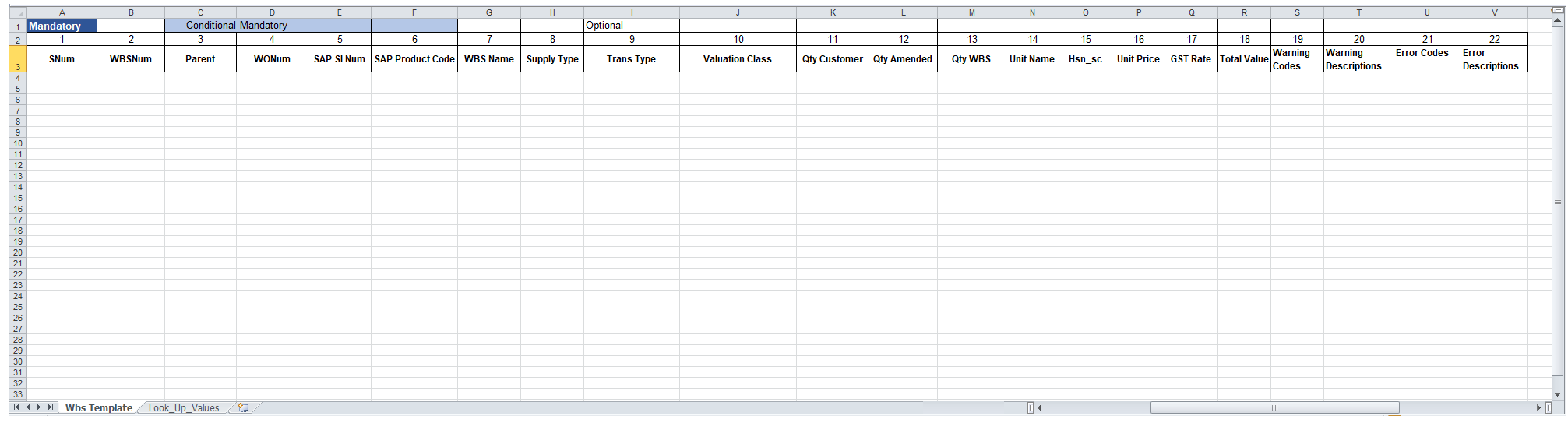
After feeding data in template file it is to be uploaded by click on Browse and upload button.
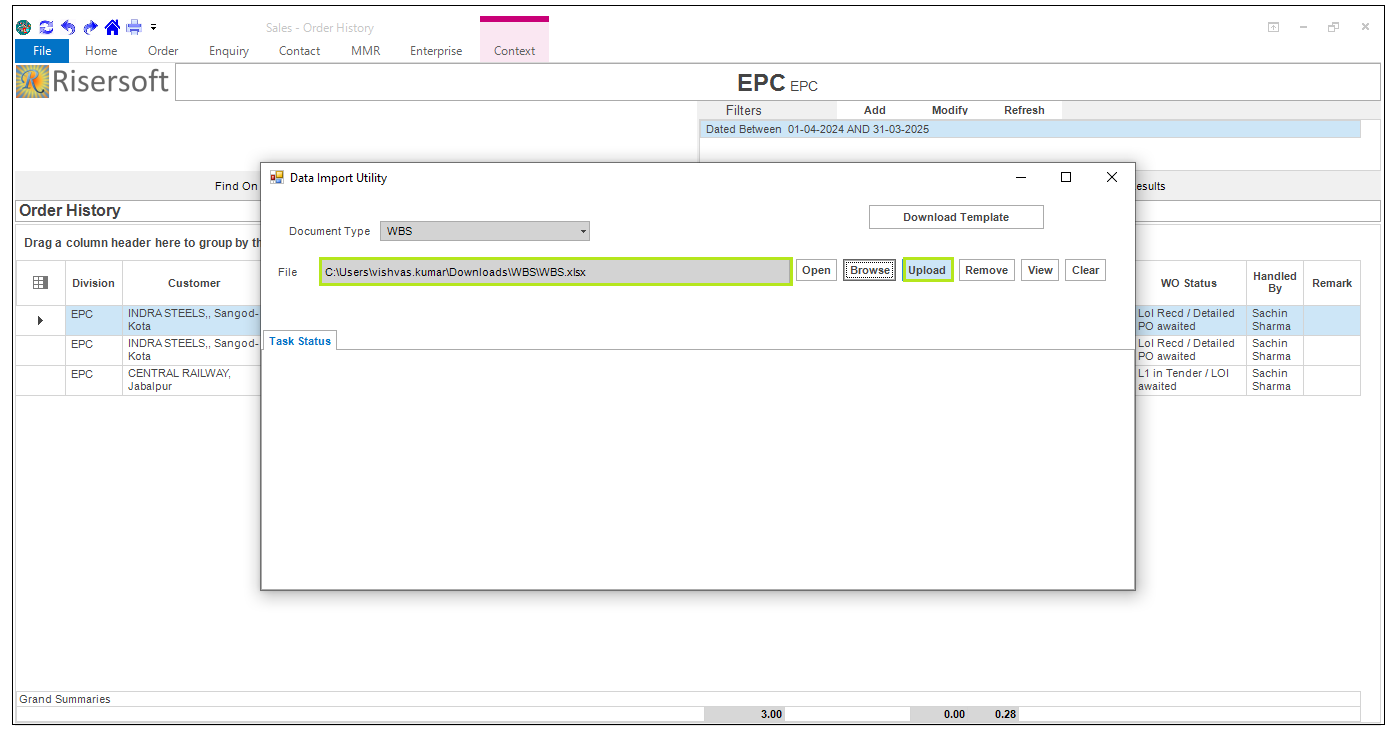
Click on Project -> WBS.
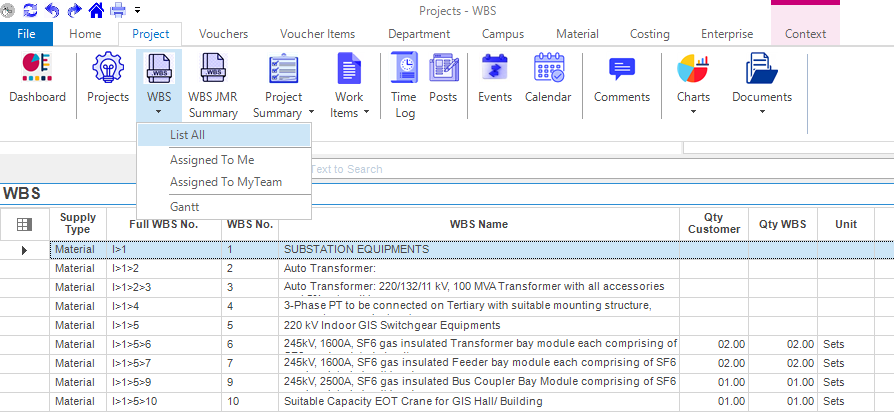
OR
Added/Import wbs to be appearing under WBS tab on edit Project Order.
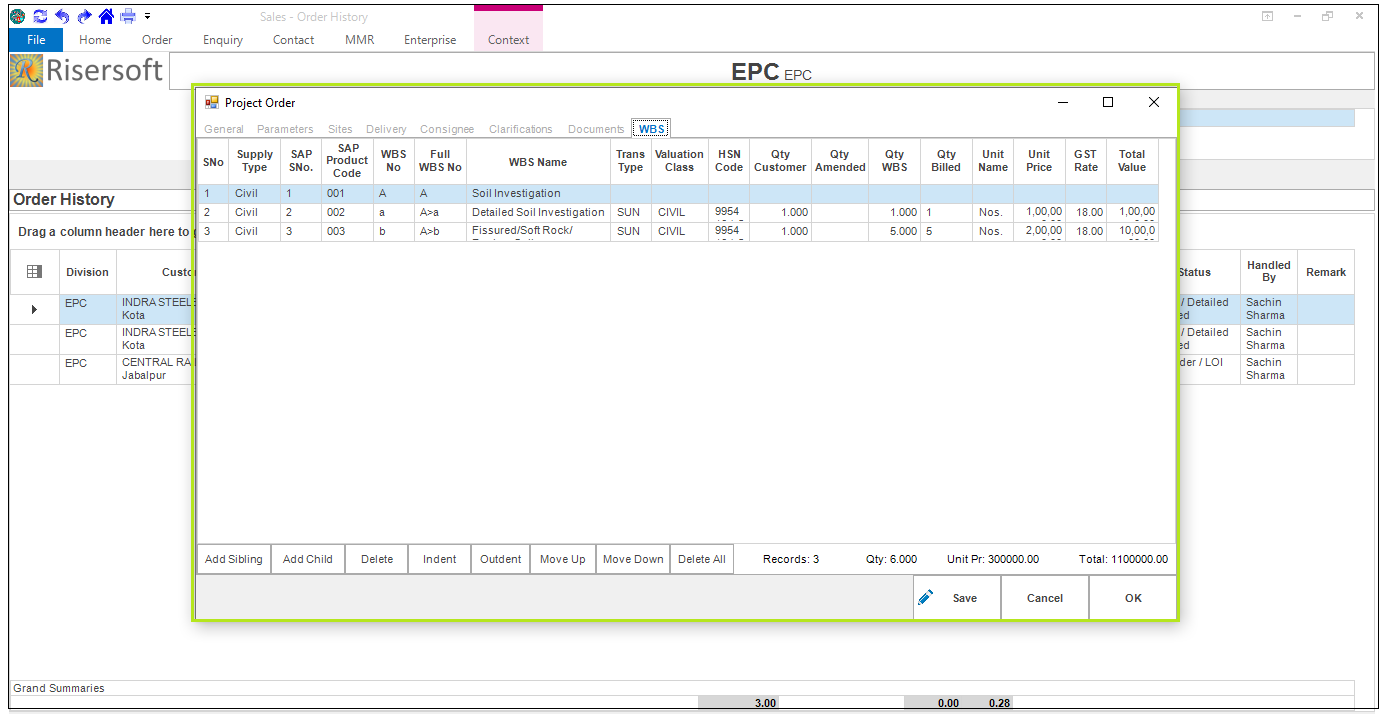
Sales app , Edit Project Order -> WBS -> Edit .
Please check your uploaded file extension.
Please Select a file.